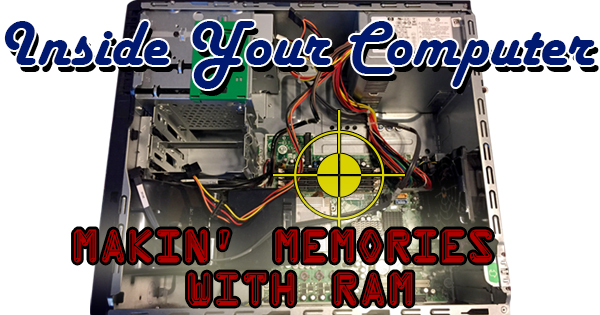
I’m sure you’ve all heard the cliché that life’s about the journey, not the destination. Your brain knows this to be true, but without adequate memory of this phrase and all of the past events that have happened to and because of you in your life, what good would your past be? So is the case with the modern personal computer. Last week we explored the computer’s brain, the CPU. Today is the second most important piece of equipment in your computer, RAM. RAM is used in concert with the CPU to make all of the necessary magic for your computer to work as efficiently as it does. If you missed last week’s “Inside Your Computer” post, the “411 on your CPU”, click here. Let’s make some memories.
First things first, RAM stands for random-access memory. Again, we hit Wikipedia for the “technical” definition: “A random-access memory device allows data items to be read or written in almost the same amount of time irrespective of the physical location of data inside the memory.” As the definition alluded to, RAM is a form of data storage. The difference between it and, say, a hard drive, is that RAM storage is known as volatile storage. Volatile storage simply means that RAM chips lose whatever data is stored on them when the computer is shut down. Because of this, if you could consciously save data to RAM, you wouldn’t want to. Let’s keep this simple and tie this technical part up with a little bow. The key take away from RAM is this: RAM is memory, and the more you have, the more data can be passed to and from the CPU at a given time. What does this mean for us? The more RAM you have in a computer, the more programs you can run at one time.
RAM is the most commonly upgraded piece of hardware on a computer. RAM chips are assembled in the form of sticks with metal pins on the bottom of the sticks. The sticks then get snapped into slots in the motherboard (main board of the computer). The toughest part of the job is taking the computer’s case apart to access the RAM! In this modern age, you’ll see RAM measured in gigabytes. While two computers may each claim that they come with 8 gigabytes of RAM, one computer may have its two available slots filled with two 4 gigabyte RAM sticks while the other may have four slots, but only two are being used by 4 gigabyte RAM sticks. The latter computer would allow for future expansion as technology and needs dictate. Windows 10 Home recommends 2 gigabytes of RAM. That’s very marginal. I’d suggest at least doubling that to 4. You’ll find computers available with as much as 32 gigabytes onboard!
RAM is one of the most critical pieces of the computer puzzle. If you don’t have enough, you’ll know it with a computer that hangs and takes forever to open and close programs. There are a million different types of RAM, and specifications like latency, for example, but don’t be too concerned with the speed of the RAM when buying a new computer. In my opinion, it’s better to have a lot of RAM and not to worry about how fast it is. Most processors can make up the difference. If you’re interested in purchasing more for your own computer, visit Crucial.com. They have a system scanner that runs on your computer and reports how many slots your motherboard has, and how much (in gigabytes) can be put into each slot. You can then purchase the RAM directly from them and be assured that it’s compatible with your system. When making memories in life, our personal memory is never enough. We can always use more memory. Apply that type of thinking to your computer as well.
