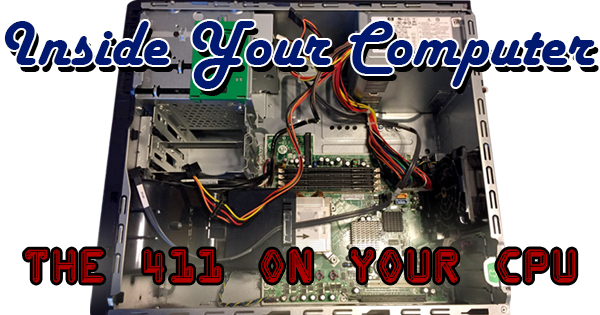 Most of us use a computer every day. As a regular computer operator, you’ve probably heard about the components that make up the modern day personal computer. Components such as the CPU, RAM, hard drive, power supply, optical drive, and on and on. If you’ve ever had the pleasure (misfortune) of purchasing a new computer, you know that it’s a nearly impossible task without having at least a basic grasp of what these parts are and what you really need in size, speed, and quantity. The Finish Line Blog is always looking out for you, and today we begin our new “Inside Your Computer” series with a focus on the CPU. Get ready for an inside look at the “brain” of your computer.
Most of us use a computer every day. As a regular computer operator, you’ve probably heard about the components that make up the modern day personal computer. Components such as the CPU, RAM, hard drive, power supply, optical drive, and on and on. If you’ve ever had the pleasure (misfortune) of purchasing a new computer, you know that it’s a nearly impossible task without having at least a basic grasp of what these parts are and what you really need in size, speed, and quantity. The Finish Line Blog is always looking out for you, and today we begin our new “Inside Your Computer” series with a focus on the CPU. Get ready for an inside look at the “brain” of your computer.
CPU stands for central processing unit. For a technical definition, we turn to our old standby, Wikipedia: “the electronic circuitry within a computer that carries out the instructions of a computer program by performing the basic arithmetic, logical, control and input/output (I/O) operations specified by the instructions.” Like I said before, the CPU is the “brain” of the computer. I won’t get too technical with this series and bury you with more information than you need, so I’ll just let you know that the CPU is contained in one chip on the motherboard (main board) of the computer. The CPU is responsible for an incredible amount of operations that allow the computer to function properly and complete the tasks the user has given it. When the CPU a/k/a processor is manufactured, it’s given a clock rate which essentially determines how many operations are possible for the CPU to process each second. Have you ever seen an ad for a computer declaring that the processor is a 3.2 GHz Intel Core i5? Well, the 3.2 GHz (Gigahertz) refers to the clock rate of the CPU. The higher the number of GHz, the more operations the CPU can perform per second. The processor in the ad is capable of completing 3,200,000,000 cycles per second. Impressive!
There are two main companies developing CPUs for use in P.C.s today: Intel and AMD. If you were to ask which was better, it’d be like asking which soda is better, Coke or Pepsi. Typically AMD processors are slightly less expensive than Intel, and Intel offers slightly faster processors…today. Tomorrow it could be different. You’ll see Intel CPUs called Celeron, Pentium, Core i3, Core i5, and Core i7 in the wild. The order I gave you is from slowest to fastest. If we use the earlier example (last paragraph), the computer may be listed with a full name CPU of Intel Core i5-6500 3.2GHz. That would signify that the processor was made by Intel, is a Core i5 (second to fastest product line), is a recent model number (6700 is the most current), and has a 3.2 GHz clock rate. AMD processors are branded (from slowest to fastest) Sempron, Athlon, A-Series, and FX. AMD processors are marked by generation so you’ll know how current the one you’re eyeing is. You won’t see the clock rate listed as you would with an Intel, as they instead advertise by generation and model number. One note on CPUs: as we say in racing, “Money buys speed…how fast do you want to go?” That saying definitely applies to CPUs!
There’s so much to the architecture and performance of CPUs that you could write a book. I’m trying to avoid writing a book here, and instead give a brief overview on processors to hopefully help you make an informed choice before purchasing your next computer. I’ll leave you with a couple of generalizations. If you’re looking for a high-end gaming machine, you’ll want a quad core CPU. The more cores you have, the more multitasking your CPU can do. Most modern processors are either dual core (two) or quad core (four). If you’re more of an e-mailer and web surfer, a dual or duo core processor will suffice.
