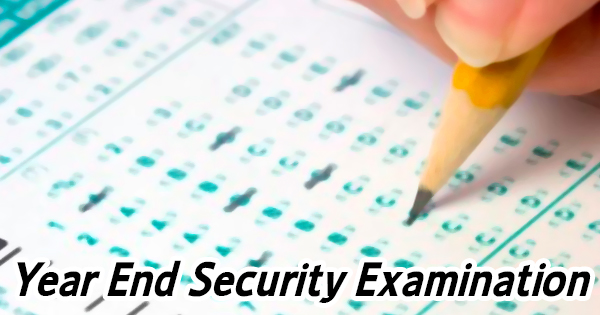
It’s really hard to believe that we’re about to rip another year off the calendar. I know that every year seems to go faster, but 2018 was a total blur! Since Christmas Eve and New Year’s Eve are the next two Mondays, this will be the last Blog post of the year. Normally, at the end of the year, we take a look at our lives and examine what we did right this year, what we didn’t, and what changes should be made for the next one. This seems like a good time to take stock in the security of our devices: what we’re doing now, what we shouldn’t be, and the steps that should be taken to keep us safe.
With (very) few exceptions, your computer should always be kept up-to-date. Always ensure that the latest Windows Updates are installed, and check that all of your programs are updated as well. Updates of all kinds are critical in preventing security vulnerabilities just waiting to be exploited, and it’s always nice to have the latest bells and whistles that are available as well. To check for Windows Updates, in Windows 7 click on “Start” then “All Programs”, then click on “Windows Update”. Click on “Check for Updates” on the left, and then install any Critical Updates that are available. Optional Updates are just that – optional. In Windows 8, position the mouse on the bottom right corner of the screen and wait for the charms to appear. Click on the “Settings” then on “Change PC Settings”. Click on “Update and Recovery”, and finally, “Windows Update”. Click “Install” to install any available updates. In Windows 10, click the “Start” button, then the “gear icon” on the left to enter Settings. Next, click “Update & Security” and either “Check for updates” or “Install” to get started. I mentioned the need for updating programs earlier. Any available updates for Microsoft Office will be delivered by Windows Update so be sure to take advantage of those. Adobe Reader needs to updated often, along with Java and Apple products like iTunes. You’ll be alerted to update these programs thanks to a notification at the bottom of the screen. Be sure to heed these warnings by clicking on the icon and following the onscreen prompts.
So we’ve established that everything needs to be kept up-to-date. What’s next? Well, you need anti-virus protection. All anti-virus software is not created equal, however. Chances are that when you purchased a new computer, it probably came with Norton or McAfee installed. Those two companies are very good…at marketing. Their anti-virus programs, well, suck! They don’t protect you from much of anything, and are often the reason your computer is running slowly. They certainly aren’t good enough to justify the subscription costs. You’re much better off with Avast or AVG. I’ve had many years of success with both products, and generally recommend the free version of each to clients. Each company offers paid versions as well that incorporate more protection for you and your computer. Today, though, it isn’t enough to just have anti-virus software on your computer. There’s more to life than viruses in 2018, and malware as a whole can often find its way around these programs and onto your computer. I swear by using Malwarebytes and Spybot to keep computers humming along. Again, both companies offer a paid version of their software, but I stick to the free one (what can I say, I’m frugal). The paid versions monitor your computer continuously, while the free versions require user intervention. Always be sure that these programs are updated as well so they can sniff out the latest threats to your computer.
The last piece of the security puzzle all comes down to you. I know you’re probably sick of reading this, but it bears repeating because people still let their guard down: use common sense on the Internet. If someone came up to you on the street telling you that you’d won a free iPad, would you just take it? Or would you think that there must be some kind of scam connected to it? Probably the latter. If a random man wearing a Microsoft shirt came to your front door and told you that your computer was infected by viruses and that he’d fix it for you for a (large) fee, would you let him in? I mean, he works for Microsoft, right? Wrong. Microsoft has no way of knowing what you have on your computer. Ignore any pop ups or calls that claim otherwise. The Internet is just like the outside world, and your computer is the front door. There are bad people out there, and there are places you know you shouldn’t go. Use your mouse and navigate around them as you would out on the street.
The end of the year marks a new beginning. Grab this opportunity to take a hard look at the security of your computer…and your life. I thank you for sticking with me for another year, and I wish you and your family a very happy and healthy 2019!
