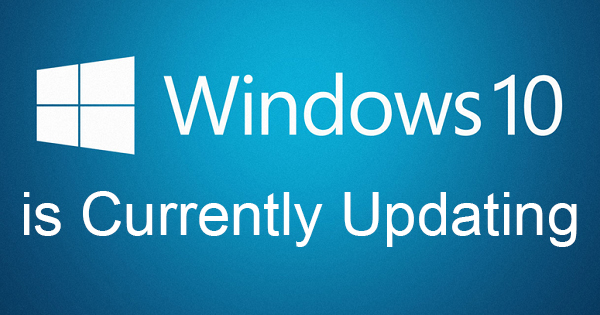
Since the beginning of time (or at least since Windows 95), computers running a Microsoft Windows operating system have needed to be updated. The reasons for these updates are many: to introduce new features, plug security vulnerabilities, and fix bugs in existing programs. Sometimes, when the needs are many, and the updates are plentiful, Microsoft will release these updates bundled together and call them “service packs”. Windows 10 is Microsoft’s current release. It’s not immune to the need for massive updating just because it’s the newest. On June 27th, Microsoft essentially released a service pack without calling it as such. As a result, many users are frustrated by a seemingly unresponsive computer. Since you can’t avoid the “KB4022716” update, we’ll show you how your device can be impacted the least.
All Windows Updates are labeled according to a numbering system as devised by Microsoft. As mentioned earlier, the current “big” update is known as KB4022716. While it really is a big update with numerous impacts, it’s not technically a service pack. The update itself is 705.8 MB for 64-bit computers, and 415.3 MB for 32-bit systems. It’s not important for you to know which type of system you’re on (32-bit or 64-bit), just know that this update will take awhile to download. Surprisingly, KB4022716 doesn’t include any new features or security enhancements – it’s purpose is strictly to fix errors that Windows 10 users have reported. It’s a useful update that should be installed to patch your system. Unfortunately, the only thing that takes longer than downloading this update is installing it. Prepare to wait as long as an hour while your computer finishes configuring the affected files.
In prior releases of Windows, the user was given more options regarding how updates were to be installed. They could be taken care of automatically, with downloading and installing completed without user intervention. Updates could be downloaded automatically, but installed when the computer’s operator decided it would be a good time. Lastly, updates could be left entirely to the user, as they would need to be downloaded and installed manually. With Windows 10, Microsoft thought it would be wise to take the freedom away from the consumer, and force Updates upon you. The only option (with WIndows 10 Home edition) is to set the active hours you’re normally on the computer. If Updates are performed and the computer needs to be restarted to complete the installation, it won’t restart during the specified active hours. With the Windows 10 Professional edition, an Update that doesn’t include security fixes can be deferred up to one year, while security fixes can be postponed for up to 35 days. Updates across the board can be paused for up to 35 days with an additional setting.
My advice with KB4022716 is to be proactive rather than reactive. You might as well do the Update when it’s convenient for you, and not when Microsoft deems it necessary. To do this, click the Notifications balloon at the bottom right of your screen, just to the right of the date and time. Next, click “All settings” followed by “Update & security”. Click “Check for updates” and your computer will automatically check for any available updates. If it finds any, they will then be downloaded and installed at your approval. Sit back and relax because it could take awhile. If you’d like to change the preset active hours, you can do so in the same place. Look under the “Update settings” header, and click on “Change active hours”. Click in the box under “Start time” and “End time” and make the necessary changes. You’re allowed a maximum of eighteen hours of active time. Click “Save” when you’re finished.
Honestly, I’m not a fan of the automatic updating that’s part of Windows 10. I understand why Microsoft has gone in this direction, but I think it leads to more confusion than anything else. Just this week I’ve heard from multiple people who have thought their computer was frozen due to the time taken to complete the installation of the latest big update. Because the computer seemingly has a mind of it’s own, a simple Windows Update has caused them to feel their computer has a problem. A little user intervention would go a long way toward keeping the sanity of Windows 10 consumers!
