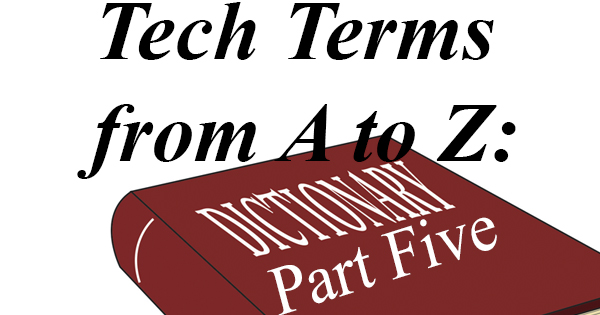
63. That’s the current count of technology vocabulary words that we’ve covered so far in our “Tech Terms from A to Z” series. With our coverage of vocabulary and the alphabet we almost need flash cards to complete the full elementary school experience we’ve got going on. In any event, we’re motoring through the alphabet, and begin today’s journey with the letter “Q”. Now we’ve channeled “Sesame Street”. Let’s just get started, shall we?
Have you ever noticed bar codes on signs, print ads, or business cards? Chances are that what you’re seeing is a Quick Response or QR Code. A “QR Code” is a two-dimensional bar code made of black squares on a white background. These codes are intended to be read by a smartphone app utilizing the phone’s camera, and can include information such as web links, multimedia, or contact information. A “Quad-Core Processor” refers to a CPU that is made up of four sections (cores). Each core can process and execute instructions without needing to involve the other cores, making a quad-core processor the fastest and most efficient type of processor on the market today. The “QWERTY keyboard” is the standard keyboard layout in use today. It was developed in 1874 so it definitely has staying power. Wondering how it got it’s name? Just look at the top row of letters on the left side of your keyboard.
“RAM” stands for Random Access Memory. RAM is the “memory” associated with the computer. The key take away from RAM is this: RAM is memory, and the more you have, the more data can be passed to and from the CPU at a given time. What does this mean for us? The more RAM you have in a computer, the more programs you can run at one time. “Ransomware” is a virus (malware) that holds your computer hostage. The infection typically claims that the only way to gain access to your computer and files is by paying a fee to the captor. That isn’t actually true, but it’s a bear to get free yourself of one of these attacks. “Read-only” is a file attribute stating that a file is unalterable and can only be read. A video monitor’s “Refresh Rate” is a calculation of the monitor’s ability to redraw the screen each second. This rate is measured in hertz.
“Safe Mode” is a version of the Windows operating system that loads only a minimal set of drivers and services for the purposes of troubleshooting an ailing system. I know it only too well! “Scareware” is a deceptive software designed to trick people into downloading malicious programs onto their computer. I’m sure everyone reading this knows what a search engine is. But, do you know about search engine optimization (SEO)? “SEO” describes methods used to increase traffic to a website by improving its search engine ranking. Typically, this includes using specific keywords that relate to the topic of the site, while predicting what a person would search for on the Internet. A “Secure Server” is a web server that assures any online transactions that occur will be safe and protected. A secure server is indicated on a web browser by beginning the web address with “https” rather than just “http”. There may also be a padlock visible after the web address, or the address bar itself will turn green. Never make a payment online on an unsecured server! A “Solid State Drive (SSD)” is a permanent storage device that consists of flash memory chips. It is an electronic disk drive, and is faster (and more expensive) than traditional hard drives. “Spyware” is software that secretly monitors unsuspecting computer users, and can obtain sensitive information such as passwords from the user without their knowledge.
We’ve come a long way from bytes, to kilobytes, to megabytes, to gigabytes. We now bring you the terabyte (TB). A “terabyte” is a unit of measurement equivalent to about one thousand gigabytes. Similarly, a “terahertz” (THz) is equal to one thousand gigahertz. A “thumb drive” is a portable file storage device. Thumb drives plug into any available USB port on a computer. You might hear people refer to a thumb drive as a flash drive. TIFF is short for “Tagged Image File Format”. A “TIFF” is an image largely used in medical imaging and desktop publishing. There is no loss of image quality when compressing the file, which makes it attractive to these industries. The downside is TIFF files are capped at 4 GB so the file type does have limitations. TIFF files have either the .tiff or .tif extension, and you may have seen them as an option when scanning a photo or document.
We’re almost there. Only six letter remain in our quest to bring you all the tech terms you need to know from A to Z. Come back next week as we can see the “finish line” (pun intended) in sight!
