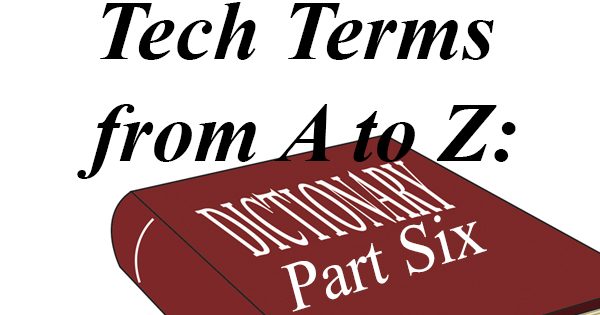
“This is the end, beautiful friend. This is the end, my only friend, the end.” Heck, it seems like it’s time to quote The Doors since we’ve hit so many others over the years! As Jim Morrison alluded to (maybe not exactly), this is the sixth and final installment of “Tech Terms from A to Z”. Give yourselves a hand for making it this far! I should’ve said at the beginning of the series what they tell you in college about looking around the room and realizing that half the people in class at the start won’t be there at the finish. I suspect the same to be true here. In any event, let’s take you home starting with the letter “U”.
If you’re in the market for a new television, you must’ve seen UHD TVs as one option in your shopping travels. “UHD” is short for Ultra High Definition, and is another name for a 4K TV. Specifically, UHD covers any TV with a 16:9 aspect ratio, and a resolution of 3840 x 2160. Ever seen a web address referenced as a URL? If, so “URL” stands for Uniform Resource Locator, and refers to the entire web address, for example, https://www.finishlinecomputerservices.com. Everyone is familiar with USB devices and USB ports. “USB” itself is an abbreviation of “Universal Serial Bus”, and is designed to be used as a common interface for devices like mice, keyboards, cameras, printers, scanners, and media devices. Modern operating systems can recognize and install software for devices when they’re plugged into a computer, and USB devices are “hot swappable” meaning the computer doesn’t have to be shut down before installing or disconnecting. USB 3.0, or SuperSpeed is the latest standard. To “upload” is to take a file that is on your computer and send it to the Internet.
“VGA” stands for Video Graphics Array. VGA monitors are old technology, but because there are still plenty of them in existence, they’re important to include them here. VGA signals are analog, and have a maximum refresh rate of 70 Hz. They feature a 15-pin connector, and are typically blue in color. A “video card” is an expansion card that allows video to be displayed on a monitor. Many “pre-fabbed” computers come with video integrated within the CPU. That won’t cut it for high-end video games, so the only option is to install a dedicated video card into the motherboard to handle the intensive graphics. A “virus” is a malicious program that spreads through computer files without the user’s knowledge. Many viruses are spread through e-mail attachments and links that activate when opened. While landlines are becoming a thing of the past, VoIP is gaining momentum with those who are still holding on. “VoIP” is Voice Over Internet Protocol. VoIP is a technology that allows phone calls over the Internet. If you connect to your business’s file server remotely, you’re probably using VPN. “VPN” stands for Virtual Private Network. VPN allows users to connect to a private network from anywhere as if they were directly connected to that network. To make the connection, you need the server’s IP address and the appropriate login information.
“WAN” stands for Wide Area Network. This is simply a network that spans a large area. You’ll encounter this when connecting a router to a modem. An Ethernet cable is run from the modem to the router’s WAN port to connect your home or business (LAN or Local Area Network) to the Internet. A “web browser” is a program that allows you to access web pages. Popular web browsers (browsers) include Google Chrome, Internet Explorer, Microsoft Edge, Mozilla Firefox, and Safari. Did you know that “Wi-Fi” is short for Wireless Fidelity? You do now. Basically, Wi-Fi is wireless Internet. Radio waves are sent over two bands, the 2.4 GHz band and 5 GHz. You may see “Wi-Fi” or “WiFi”, and Wi-Fi Certified products are only allowed to be noted as such if they pass the guidelines set forth by the Wi-Fi Alliance. If a LAN is a Local Area Network, what do you suppose a WLAN is? If you guessed that “WLAN” is Wireless Local Area Network, you win…absolutely nothing! Well, maybe the satisfaction that you were right. WLAN is simply the wireless coverage afforded by the network in a home or business. The “World Wide Web” (WWW) is everything that can be found on the Internet. The Internet is actually the connection that allows the magic of the WWW to happen.
Still with me? “X” and “Y” won’t take long. “X86” denotes a 32-bit processor (CPU). 32-bit processors are compatible with a maximum of 4 GB of RAM. “X64” is used to identify a 64-bit processor. It’s important to know which you have when buying programs or considering computer upgrades.
The next time you’re bored at a cocktail party and you’re trying desperately to think of something to talk about, ask if anyone knows what a Yottabyte (YB) is. A “Yottabyte” is a unit of data measurement equivalent to a quadrillion gigabytes. Next, ask about quadrillion.
You may hear about “Zero Day” viruses and general security vulnerabilities in the news. “Zero Day” refers to the first day that something is known. If a new virus is discovered, the countdown to remediation starts at day zero. During this time, infections are particularly dangerous because the hacker has a window to infiltrate and harm any number of computers before security vulnerabilities are closed with patches or anti-virus updates and detections can catch up. A “Zettabyte” (ZB) is a unit of data measurement equivalent to 1024 exabytes. I think we’ve covered them all finally! Last, but certainly not least, a “zip file” is an archive file format that allows you to compress the size of the file without any loss in data.
We made it! You now know all you need to know about your computer, and how to communicate with your friendly neighborhood I.T. technician. Six weeks, and 100 words later, I think we’re ready for the final exam. Stay tuned. Just kidding!
