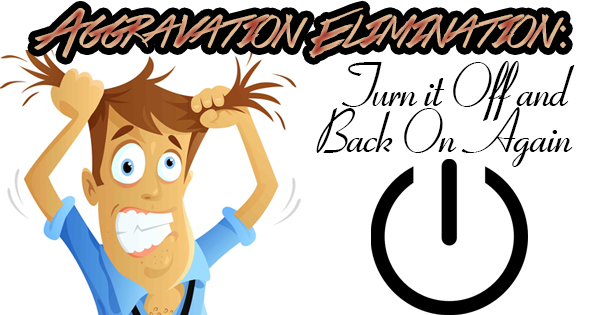
I’m sure you’ve heard that anything can be fixed with duct tape or WD-40. If something is moving that shouldn’t be, grab a roll of duct tape. If something isn’t moving that should, shoot some WD-40 on it. In the I.T. world, the old joke is that the technical support person will suggest to the caller to turn the computer off and back on again to fix anything that’s gone wrong. While this doesn’t always work, there are plenty of times that it does! Keep reading to learn the proper way to fix what ails your computer.
I never had the opportunity to meet my maternal grandfather, but from all accounts I’ve heard, he was a very wise man. One of his favorite sayings was to “Always look in the shade.” This means to always try the easiest, sometimes most obvious solutions first when trying to solve any problem. This serves me well many times when tackling technological dilemmas. Like I said earlier, restarting your computer doesn’t always work, but I can cite a few examples where it did just last week. One of my business clients had two printing issues in the same week. A large, shared printer that had worked the day before, suddenly was listed as “offline” on one user’s computer. I shut off the printer and turned it back on, restarted his computer, and he was able to print once again. Another user attempted to print an invoice from a billing program that has a database stored on the company’s local server. As was the case with the other gentleman, the program printed the invoice the day before, but on this day returned a message saying “Cannot load and/or initialize the Borland data base engine”. I checked everything out and couldn’t find an issue, so, I restarted the computer. Sure enough, he was printing once again. By the way, this trick works with printers as well. A client had their modem/router go kaput without warning one evening while typing and printing a document. The next day, they received a new modem/router from Xfinity. When I successfully got the modem/router to connect, the printer started spitting out the document that was in the middle of being printed the night before. Good news, right? Not when it prints the same document three times! I canceled the print jobs on the computer, but the printer insisted on completing these jobs. After canceling the job on the printer failed as well (it was stuck in an endless loop), I ended up pulling the plug on the printer. When the printer came back up, the prior job was gone and it began working as expected.
This all sounds easy enough, but there is a right way and a wrong way to restart your computer. Don’t hold the power button in until the computer shuts off, or unplug the power cord. Only in extreme circumstances is it a good idea to do either of these things. Please make sure you’ve exhausted all other options first. The proper way to do it is as follows. In Windows 7, click Start, then click on the right arrow next to “Shut Down”. Click on Restart and your computer will restart. In Windows 8, move the mouse all the way to the right side of the screen and wait for the “Charms” to appear. Click on Settings then Power and select Restart. In Windows 10, click the Start button, then click on the Power icon just above the “Start” button. Select Restart. If you inadvertently shut the computer off completely instead of restarting it, just wait thirty seconds before turning the device on again. If for some reason you can’t restart the computer using the methods we’ve suggested, hold the CTRL, ALT, DELETE keys simultaneously. Click on the red shutdown button in the bottom right corner of the screen. As I mentioned, wait about thirty seconds before starting your computer again. This option applies to computers running Windows 7, Windows 8, or Windows 10.
Before going crazy trying to fix a problem with a solution that might cause more headaches in the future, take a cue from my grandfather and try restarting your computer first. It might take a couple of tries to get you back in business again, but I’d estimate that half of all problems can be fixed with this simple method. If you’re having issues with a computer that’s recently woken up from hibernation, there’s a very good chance that a simple restart will cure what ails you!
