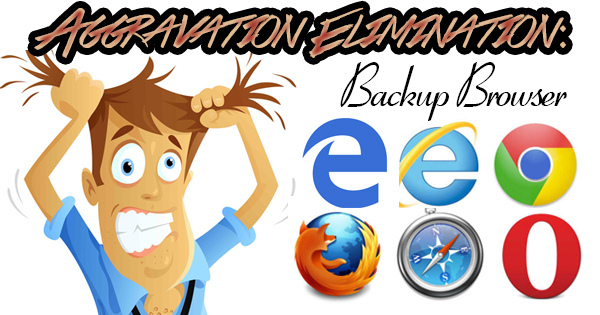
198 Blog posts ago, I wrote “Just Browsing: A Guide to Web Browsers”. In the post (you can read it by clicking here), we explored the pluses and minuses of Internet Explorer, Google Chrome, Mozilla Firefox, Safari, and Opera. Though it was written four years ago, it’s still accurate, as all five browsers are still in use today. Internet Explorer has seen its usage decline tremendously with Microsoft Edge now carrying the torch for the Seattle based conglomerate, however. While I’m confident that you use one of these browsers daily on your device, you’ll want to be sure that you have another installed just in case. We’ll tell you why.
Finish Line Computer Services is about more than just blogs and fixing broken or abused equipment (bear with me for a second with this not-so-shameless plug). We’re a full service business equipped to handle all things technology. One of our popular services is website development. Anyone out there that’s ever been involved in creating or maintaining websites can tell you the headaches that go along with trying to make a site look good and work properly across multiple web browsers, screen sizes, and devices. You’d think that just because a website looks and works perfectly on Google Chrome that it would be the same on Microsoft Edge, but unfortunately, that just isn’t the case. If you’re having issues with a website you’re visiting, try a different browser. As an example, I maintain an email address with one of my clients. In the office, Microsoft Outlook is their program of choice for emailing. Out of the office, they utilize the Microsoft Outlook Web App which is just a fancy name for the website that they use for accessing emails. Google Chrome is my browser of choice for reasons of speed and the ability to sync my favorites and history on any device I’m using. I was able to create new messages, reply, and forward emails like normal in Chrome, but I was unable to add attachments to emails. When clicking the attach button (the proverbial paperclip), nothing would happen. I switched to Internet Explorer and could once again attach files. Through trial and error I discovered that attachments could be added only in Internet Explorer. This has since been fixed, but if I didn’t have an alternative, I’d be dead in the water.
In 2019 I’ll be returning to the driver’s seat and restarting my racing career after taking three years off. Apparently a lot has changed in three years because I recently discovered that the website of my chassis builder and parts supplier worked in my house, but not on my phone. As loyal readers know, I have an iPhone, and as most probably do, primarily use Safari for web browsing. When I attempted to access this website, I got the following message: “Safari cannot open the page because the network connection was lost.” That seemed strange to me, but thought there was no other option than to look up what I wanted to on my desktop computer with Chrome. Last week I tried to access the site on my phone again thinking it might’ve been a blip with their server, but got the same message. I tried going to the site on Wi-Fi and on data with no success on either. As I aggravatedly walked to my desk, I had an idea. I downloaded Chrome from the App Store, and attempted to log on. It worked! The site loaded just fine and I was in business. Apparently, it’s not compatible with Safari but is with Chrome. That’s an easy fix, and just one example of why you should have a secondary browser on each device you own. Search for your browser of choice in the App Store if using an iOS device, or Google Play on an Android.
Internet Explorer is installed on all versions of Windows. It’s even on Windows 10 though Microsoft attempted to hide it. You can find it by clicking “Start” then “Windows Accessories”. Microsoft Edge is available on Windows 10 only, and can’t be installed on 7 or 8. Google Chrome can be downloaded by clicking here. Mozilla Firefox is available here. Safari is Apple’s web browser and is used (almost) exclusively on their devices. Opera can be downloaded from here. All of the downloaded browsers are free to download and use. With a choice in web browsers, you’ll have the world wide web at your fingertips, guaranteed.
