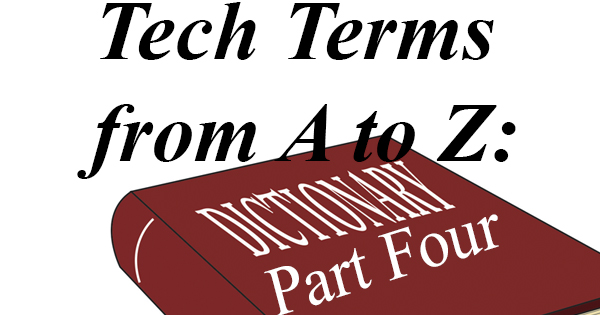 Welcome to Part Four of our “Tech Terms from A to Z” series. If you’ve been with us since the beginning, you’ve been able to successfully add 46 tech terms to your vocabulary. I’m sure that some of them have been new, some have been refreshers, while others still might have been painfully obvious. At least there’s a point to all of this and you’ll actually be able to use these concepts in the future…you know, unlike most of the things we learned in school. Just kidding all of you teachers that (used to) read this Blog! Before I get myself into any more trouble, let’s get rolling with the letter “M”.
Welcome to Part Four of our “Tech Terms from A to Z” series. If you’ve been with us since the beginning, you’ve been able to successfully add 46 tech terms to your vocabulary. I’m sure that some of them have been new, some have been refreshers, while others still might have been painfully obvious. At least there’s a point to all of this and you’ll actually be able to use these concepts in the future…you know, unlike most of the things we learned in school. Just kidding all of you teachers that (used to) read this Blog! Before I get myself into any more trouble, let’s get rolling with the letter “M”.
I’m sure everyone is at least familiar with Mac computers. But, who here knows about MAC Addresses? A “MAC Address” is a unique number assigned by the manufacturer to identify a piece of hardware that is to be network connected. A MAC Address cannot be changed, as opposed to an IP address. By the way, MAC is short for media access control. “Malware” is any software designed to cause harm to a computer system. Malware and malicious software are interchangeable. Examples of malware include viruses, trojans, spyware, and rootkits. A “megabyte” (MB) is a unit of data measurement that is equivalent to one million bytes of information. So far, from smallest to largest, we’ve learned about bytes, kilobytes, megabytes, and gigabytes. Since we’re in the area, it’s time to talk about megahertz. A “megahertz” (MHz) is a unit of measurement that is equivalent to one million hertz (give or take). The “motherboard” is the main circuit board of a computer.
In order to have a website online, you need a domain name, and a host. Nameservers are the go-between. A “nameserver” is a server that points to the location of a website on the Internet. Each hosting account has a name server associated with it that the webmaster needs to ensure matches the domain name, or the website won’t be online. In its simplest terms, a “network” is a connection of two or more devices that can communicate with each other. A “network drive” is a computer drive that is stored on a server, and is able to be accessed by all of the users connected to that particular network. If you’ve done any poking around on a Windows computer, you might have come across the abbreviation “NTFS”. “NTFS” stands for New Technology File System, and is the file storing system of choice for Windows computers.
People often ask me if there’s any alternative out there for Microsoft Office. Office is definitely the program suite of choice, but it is expensive, there’s no getting around it. My reply is to take a look at OpenOffice, which reads files created with Microsoft Office, and is, well, free. OpenOffice is an example of “Open Source” software. “Open Source” means to freely share information (a program in this case) so that it can be improved by different viewpoints. An “operating system” (OS) is a software system that manages a computer’s hardware and software resources. Examples of operating systems are Android, iOS, Linux, Mac OS X, and Microsoft Windows. An “optical drive” is a disk drive that uses laser light to read and write to optical discs. Examples of optical discs include CD, DVD, and Blu-Ray. If you’re into high performance computer games, you need to know about overclocking. “Overclocking” is the process of running a component at a higher speed than recommended by the manufacturer to achieve the highest speed possible. Most people who overclock do so with the CPU. Not all CPUs are able to be overclocked, however. A CPU with a “K” following the model number denotes a CPU that can be.
Here’s one everyone should know: the “PC”. “PC” is an abbreviation for personal computer. Have you ever needed to buy a card to insert into a computer to expand the computer’s functionality? If so, you bought a “PCI” card. “PCI” stands for Peripheral Component Interconnect, and cards for video, sound, or network are plugged into PCI slots in the computer’s motherboard. PCIe 3.0 is the latest standard. A “petabyte” (PB) is a unit of measure equal to approximately 1000 terabytes. Here’s a visual for just how huge one petabyte is: 1,000,000,000,000,000 bytes! “Phishing” is the attempt to steal sensitive information by pretending to be a trustworthy entity on the Internet. For more information on this important topic, feel free to read our post, “Gone Phishing: How to Avoid Being Scammed Online” by clicking here. “Ping” is a networking tool designed to test the connection between two devices.
Whew there was a ton of information packed into today’s post! Rest up, because we’ll be back next week with part five.
