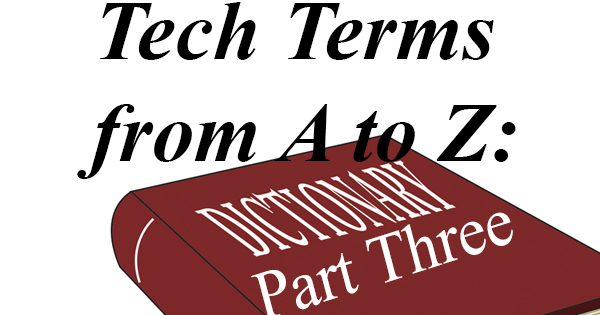
By this point, you’ve probably sensed a pattern. Today marks our third installment of the latest critically acclaimed series (that might be pushing it a little) from the Finish Line Blog, entitled “Tech Terms from A to Z”. If you’re just joining us, where have you been? Fear not, though, because you can read Part One by clicking here, and Part Two by clicking here. As promised, we’ll bring you just shy of the halfway point in the alphabet, as we hit the letters “I” through “L”. What can I say, there’s a lot to learn!
Any website owners in the crowd? If so, you’re probably familiar with ICANN. “ICANN” is short for Internet Corporation for Assigned Names and Numbers. Essentially, ICANN is the overseeing body for all domain names on the Internet. When you purchase a domain name, you can thank this non-profit group. “IEEE” is important from a wireless networking point of view. “IEEE” stands for Institute of Electrical and Electronics Engineers. IEEE is another non-profit organization that consists of professionals from around the globe working together to standardize the development of electronics. One of these standards is the current wireless networking standard, “IEEE 802.11ac”. “IEEE 802.11ac” is a Wi-Fi standard utilizing dual-band technology, namely 2.5GHz and 5GHz bands. Have you ever tried to set up an e-mail account on a device and been greeted with the term, IMAP? “IMAP” is an abbreviation for Internet Message Access Protocol. IMAP allows users to access e-mails through a remote server without support from a specific device. It was first developed in 1986, and gives you the ability to delete messages, search for terms in the body of messages, and allows you to create and manage multiple mailboxes and folders, among other things. “IP” stands for Internet Protocol, and sets the standard for how computers communicate on the Internet. Therefore, an “IP Address” is the number assigned to every Internet connected device in existence. Every computer, smartphone, printer, tablet, router, etc., etc. has its own IP address so it may be identified in a home network, as well as the world wide web.
Most of us are familiar with the file extension JPEG or JPG. But, did you know that JPEG is really an image standard? You’re reading it on the Internet so it has to be true! “JPEG” is short for Joint Photographic Experts Group. JPEG images are graphic files that adhere to JPEG’s standards. If you hear Java and think of coffee, well, you’re not wrong. In our line of business, though, “Java” is a programming language. It was developed for web designers to create motion and interactivity into their websites. Java remains widely used, and can be found on desktops, laptops, mobile devices, servers, and Blu-Ray discs.
In prior editions, we covered bytes and gigabytes. We now bring you kilobytes. A “kilobyte” is equivalent to around 8000 bits, or 1000 bytes. Technically, it’s 1024 bytes, or about two paragraphs of text. If you’re a regular reader of the Finish Line Blog, you know that we take security very seriously. While there are many threats to our Internet security, one of the most dangerous ones is called a keylogger. A “keylogger” is a type of malware that records continuous keystrokes on a keyboard. It doesn’t take much imagination to think about the damage that can be caused by such a virus.
Back to abbreviations. “LAN” stands for Local Area Network. A local area network is a network of connected computers within a small area, like a home or business. Computers on the network may share data, as well as printers and scanners. For a while, LCD monitors and televisions were all the rage. “LCD” means Liquid Crystal Display. In this type of display, liquid crystals open and close when stimulated by an electrical current. Lately, LED displays have been the way to go. “LED” stands for Light-Emitting Diode. In an LED display, a semi-conductor diode glows when electricity is applied to it. LED technology is more vibrant, and uses less electricity than earlier technology.
Join us next week as we continue to roll through the alphabet. Don’t worry, there won’t be a quiz at the end!
