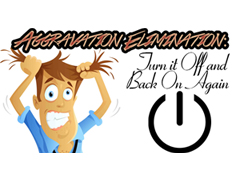
Aggravation Elimination: Turn it Off and Back On Again
I’m sure you’ve heard that anything can be fixed with duct tape or WD-40. If something is moving that shouldn’t be, grab a roll of duct tape. If something isn’t… Read more »
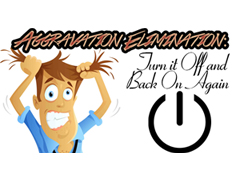
I’m sure you’ve heard that anything can be fixed with duct tape or WD-40. If something is moving that shouldn’t be, grab a roll of duct tape. If something isn’t… Read more »

Smartphones are everywhere these days, and thanks to them, we’re constantly in communication with the world. I’ll leave it up to you whether you think that that’s a good thing… Read more »

Do you remember the tale I told recently about the person who shipped his iPhone from Florida to Connecticut because he didn’t know his Apple ID password? Well, the recipient… Read more »

I’m writing this post today for myself as much as anything else. As Microsoft’s support of Windows 7 draws to a close, it’s very important to get every last Update… Read more »
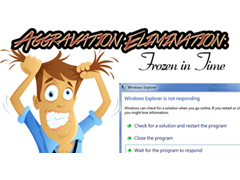
To this point in our “Aggravation Elimination Series”, we’ve discussed how to fix annoying issues that we’re regularly faced with in the world of technology. Today is going to be… Read more »
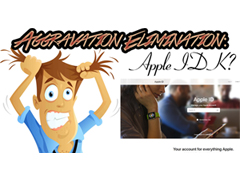
Remembering passwords has been a problem since, well, the very first time a password was required on anything. The problem is compounded when it comes to passwords that are necessary… Read more »

For my money, pop-up ads top the list of aggravating issues that are encountered on a computer. I’m sure I don’t have to tell you how frustrating it is to… Read more »

After a wonderfully tranquil period of time, it seems as though computer hackers have decided it’s time to end their slumber and up the ante. Lately, I’ve been slammed with… Read more »

I think it’s about time we worked a Rolling Stones reference into the Finish Line Blog! It’s truly sad that MC Hammer and Vanilla Ice found their way in before… Read more »

198 Blog posts ago, I wrote “Just Browsing: A Guide to Web Browsers”. In the post (you can read it by clicking here), we explored the pluses and minuses of… Read more »