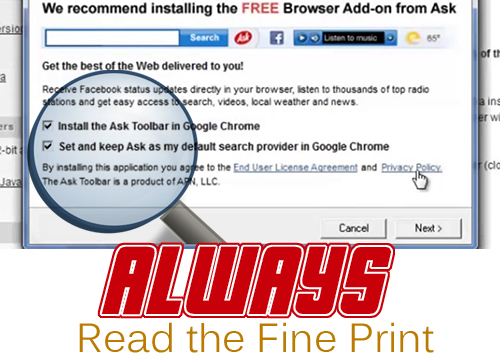
Would you sign a contract without reading it first? I didn’t think so. If you’re anything like me, you’d read every letter and make sure you understood, word for word, what you were signing before putting your name on that line. So why then do people blindly install software without reading the fine print? In essence, giving a program access to your computer is like signing a contract because you’re giving that program access to an expensive piece of equipment, and, oh, by the way, a ton of personal information. ALWAYS Read the Fine Print!
Most of the time, and I stress “most of the time”, it’s safe to install a program that you’ve purchased without fear of also adding things to your computer that you never intended. It still never hurts to actually read the terms and conditions of use! The problem lies when installing software that is downloaded. I’m not saying that you should never download anything. Many very useful and free software is available that you can and should use. One of the common things that falls in this description that just about every computer utilizes is Adobe Flash Player.
Adobe Flash Player is a browser plug-in that allows the user to view videos and animation when visiting a web page on your favorite web browser. Imagine a world without videos on the Internet. That’s not a world I want to live in! Anyway, you can see that this would be very useful. As with anything in the world of computers, updates become available regularly. These updates add functionality to the plug-in and plug security holes. The problem lies when installing these updates. If you don’t “read the fine print” on the latest update and uncheck a box, you’ll not only be updating Adobe Flash Player, you’ll also be installing McAfee Security Scan Plus. That’s not necessarily a bad thing to have, but imagine if it was! How about Java? JavaScript is a language used in building web pages. The Finish Line Computer Services web site utilizes Java. According to their site, “Java allows you to play online games, chat with people from around the world, calculate your mortgage interest, and view images in 3D, just to name a few.” Obviously, there are benefits to having the ability to view JavaScript, so most people have this installed on their computer at home and at work. Updates for Java are plentiful as well. Do you have Google Chrome as a browser? You might if you install a Java update without first reading the fine print!
These are very well-known, and, well-used applications across the computer landscape. Things get pretty murky when downloading and installing lesser known products. I needed a way to flip a video that was upside down. There are ways to do it, believe it or not, and I found a “free” solution. I downloaded it, and as I began to install the program I realized that there were a laundry list of things that would also find a way onto my computer. From malicious toolbars, to search engines, to other seemingly related programs, I decided it wasn’t worth the trouble and opening myself up to possible malware and spyware infections so I bailed on the installation. If you “read the fine print” as I did, you can make that decision for yourself and avoid future problems. To this day I turn my head whenever I watch that video!
When it comes down to it, using a computer all boils down to having common sense. If we would all take a minute and consider what we’re doing, a lot of anguish can be avoided. I see it every day. A split second decision can cause hours of future problems as well as a hit to the pocketbook. If you remember nothing else from this blog post, remember to ALWAYS Read the Fine Print!
