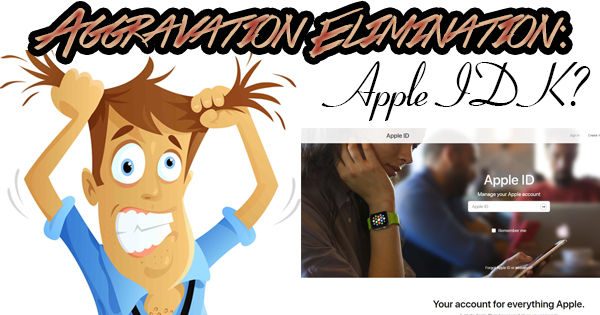
Remembering passwords has been a problem since, well, the very first time a password was required on anything. The problem is compounded when it comes to passwords that are necessary to get and keep devices working. If you’re an iPhone user, you’re well aware of the necessity of the Apple ID. Do you know what to do should you forget yours? The struggle is real, as one iPhone was shipped from Florida to Connecticut two weeks ago because the owner didn’t know his password! Let’s show you what to do so you can save yourself a trip to UPS if you’re ever faced with this conundrum.
There are two logins you cannot forget if you use an iPhone: your passcode, and your Apple ID. Without the passcode (if you’re not using Touch ID), you’ll be unable to open an iPhone. Without your Apple ID, you can’t download apps from the App Store (again, if you’re not using your thumbprint), or sign into iCloud, just to name a couple of things that it does. If you were to ever lose your phone, only your Apple ID will be able to find it, by singing into Find My iPhone on another device. Without your Apple ID, you’re pretty much dead in the water. Why then do I get so many blank stares when I ask for an Apple ID password? Your guess is as good as mine.
If I’ve been able to convince you that knowing your Apple ID is important, yet you aren’t sure what yours is, don’t fret. Grab your iPhone (or iPad), and tap the Settings app. Once that opens, tap on your name at the very top, then Password & Security. If you tap Change Password, you’ll be able to do just that. Don’t forget it this time! Another option is to do this online. Open your favorite web browser, and click here to manage your Apple ID. Next, click on Forgot Apple ID or password? Enter the email address associated with your Apple ID (if you forgot that too there’s a place to remind you), and click Continue. You’ll then be asked to enter the phone number tied to your Apple ID and press Continue. Simply follow the prompts on your iPhone or iPad to complete the process of changing your password and you’re good to go.
I wish I could offer a fail-safe system for remembering passwords, but I can’t. Everyone has his or her own way of saving them. The important thing is that you do remember them with whatever your chosen method is. An Apple ID is at the top of the list when it comes to a login that must be recalled. The good news is if you ever do forget it, it’s not a nightmare to change as some are. A tip of the fedora goes out to Apple for that one!
