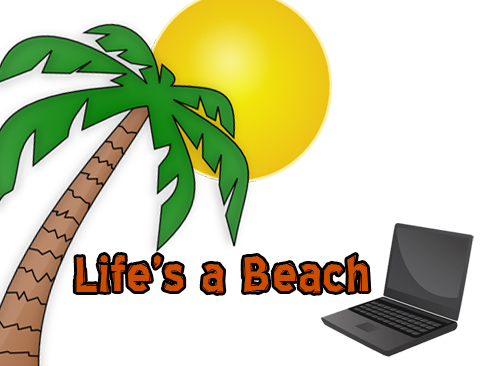
Begin rant. Most of us who live in the Northeast, can’t wait for summer to arrive. I know that many complain about the heat, but look at it this way: there are twelve months in the year, and at least nine of them are cool or downright cold. That means that 75% of the year is cool. If you enjoy cool weather, you’re in luck three quarters of the time. Let the rest of us enjoy the heat in the short period that we have it without hearing constantly about how hot it is. End rant. As such, when the weather is nice, nobody wants to be tethered to a desk. In today’s world, it’s possible to take your work outside with the portability offered by laptops, tablets, and smart phones. Because of this, new concerns come about, especially how to keep your equipment clean. Sand, dust, sunscreen, and even the sun itself can impact technology negatively. Today we’ll investigate how to properly clean your devices.
Next to water, dirt is the biggest threat to electronic equipment. If you’re a new reader of the Finish Line Blog, you may not know that auto racing, particularly dirt track auto racing, is the reason the business is named “Finish Line Computer Services”. While I enjoy technology, I love racing. Racing doesn’t pay the bills nearly as well as technology does, so here I am. Since we race on dirt tracks, dust is prevalent. Everywhere. Constantly. The first thing I did when I got a new iPhone was to buy a Lifeproof case for that very reason. It’ll work at the beach if that’s more your speed. Lifeproof cases protect against drops (from six feet), water (submersible to six feet), and dust. The best way to keep dust out of your phone or tablet is to protect it with a sealed case. Otterbox is another name to look for, though beware: not all Otterbox cases are the same. Otterbox offers different series designed to do different things. Not all protect against dust or drops, and none are waterproof. All Lifeproof cases protect against the calamities mentioned above. I’m sure I don’t have to say this, but try to avoid exposure to these things. It’s tempting to dunk your iPod in the pool, but try to avoid the urge and just know that it will be protected in case of an accident. Try not to tempt fate.
If you decide that you must bring your laptop to the beach and need to clean it when you get home, make sure to power it off completely first. Don’t put it to sleep, shut it down! Next, unplug the laptop from its charger, and remove any USB devices, or anything else that’s currently plugged in. Flip the computer over, and shake to remove any particles from the keyboard. Next, take a teaspoon and cover the square end with a damp paper towel or wet wipe. Run the towel along the edges of the keyboard and keys themselves to pick up any dust. Lastly, use a handheld vacuum or gentle attachment on your vacuum, and vacuum the keys. If all else fails and it’s absolutely necessary you can remove individual keys on the keyboard. I wouldn’t suggest it because it’s very easy to break a key. If you’re feeling brave, you can remove the “trap doors” on the back of the keyboard that cover the battery, memory, and hard disk drive and blow compressed air in to clean any dirt from those compartments.
When cleaning any screen, be it on your laptop, cell phone, tablet, or television, never EVER use glass cleaner! Glass cleaner will smear a screen and it will never come clean. Save that stuff for your windows (on the house, not computer). Paper towels belong in the same category as glass cleaner. Always use microfiber cloths instead of paper towels! Dampen a cloth with plain water and wipe the screen. If plain water isn’t enough, buy a bottle of screen cleaner at your favorite electronics store, or use a homemade concoction of a 50/50 mix of distilled water and white vinegar.
Now that we’re beyond Independence Day, summer is in full swing. It’s a great time to be outdoors, but not necessarily the best time to be there with your electronic equipment. If you keep everything clean and protected though, you’ll be able to enjoy them for summers to come. By the way, did you know there’s a shade you can buy for a laptop screen so you can work in the sun? There is. What’ll they think of next? Life’s a Beach!
