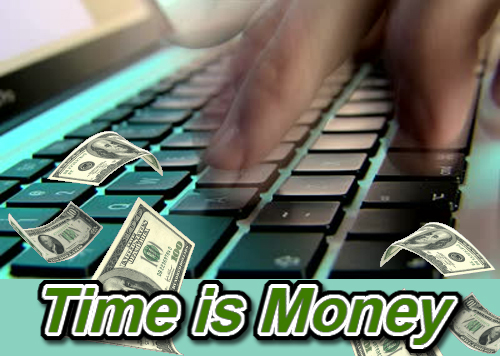
We’ve all heard it proclaimed that “Time is Money” over the years. It may not have always registered because it’s possible it came from an annoying boss we were trying to tune out, but there’s no doubt it found a place into our brains. Never has this been truer than in today’s world. Life has never moved faster, and our most precious resource is our time. Computers are a necessary evil in the year 2015. It’s almost impossible to not interact with one on a daily basis. If we have to use them, why don’t we use them smarter, and in a more efficient way? Welcome to the wonderful world of keyboard shortcuts.
Did you ever watch the TV series Monk? If not, the show was focused on a brilliant San Francisco detective who was as well known for solving seemingly impossible cases as he was for his obsessive compulsive habits and phobias. Stay with me here, I promise I’ll bring this back to the subject at hand. Anyway, one of Monk’s most repeated lines when talking about his rare talent was, “It’s a gift…and a curse.” Computers fall into this same category. There’s almost no limit to the things one can do with a computer. That’s the gift. The curse is, there’s more than one way to do anything! I might do something one way while you might do the same thing in a different way. We’d both achieve the same thing, but one of us may reach the “finish line” (no pun intended) faster than the other. This is what makes the world of computing so mind boggling to so many.
There are literally hundreds of keyboard shortcuts to accomplish everyday tasks. We’re going to focus on some basic Windows shortcuts in this blog. Apple has its own which use a different combination of keys, and will be a future blog post. The first shortcut we introduce is probably the one I use the most. Typing a letter in Microsoft Word and want to copy a selection of text? You could highlight the text, then go up to “Edit” and click “Copy”, or you could highlight the text and press CTRL and C simultaneously. Ready to paste? You could place the cursor in the spot you want to paste and click “Edit” then “Paste”, or you can simply press CTRL and V. Ok how about cutting out a highlighted piece of text and moving it to another place in the letter? Click “Edit” then “Cut”, or CTRL and X. When it’s time to paste that text, save time by holding CTRL and V as we mentioned earlier. Did you make a mistake and want to undo your last move? Either click “Edit” then “Undo”, or press CTRL and Z. Change your mind? Press CTRL and Y to redo the last operation. By the way, I used a letter in Word as an example of how to use these shortcuts. They’ll work in virtually any program at all.
Want to get to the “File” menu without using your mouse to do it? Click the F10 key. How about closing the current window you have open? Give CTRL and W a shot. I could go on all day with these shortcuts. You can play around with different combinations of keys to see what they do, or many programs (especially older programs) have the keyboard shortcut listed to the right of the action you’re taking. For example, in the word processing program WordPerfect, if you want to save a letter you’re currently typing for the first time, you’d click on “File” then “Save As”. WordPerfect lists the keyboard shortcut that corresponds to “Save As” as the F3 key. Many programs have their own shortcuts to accomplish tasks within that specific program that may or may not be the same as the general Windows shortcuts. Take a look at the programs you use the most and see if there’s a way you could use them more efficiently.
There’s not a right way or a wrong way to do many of the everyday tasks we accomplish on a computer. Whatever you’re comfortable with is important. There are ways however to complete these tasks quicker, and more efficiently. Keyboard shortcuts are one way to spend less time in front of the computer and more time doing what you’d really like to be doing. Because, after all, Time is money!
