
Aggravation Elimination: Backup Browser
198 Blog posts ago, I wrote “Just Browsing: A Guide to Web Browsers”. In the post (you can read it by clicking here), we explored the pluses and minuses of… Read more »

198 Blog posts ago, I wrote “Just Browsing: A Guide to Web Browsers”. In the post (you can read it by clicking here), we explored the pluses and minuses of… Read more »
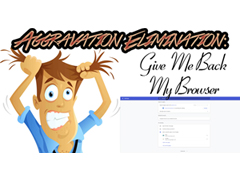
Week two of our mission of lowering everyone’s blood pressure involves a program that probably gets the most use of any on your computer: the web browser. In my travels,… Read more »

“This is the end, beautiful friend. This is the end, my only friend, the end.” Heck, it seems like it’s time to quote The Doors since we’ve hit so many… Read more »

The name Google continues to be a giant in the technology industry. From search engines to e-mail, all the way to computers and televisions, Google is a part of the… Read more »

As I often like to point out, the letter “P” in P.C. stands for personal. There are many ways to customize a computer so that it’s tailor made to suit… Read more »
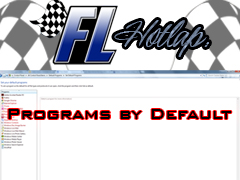
One of the first questions I ask a client when customizing a computer is: “What would you like your default programs to be?” We usually start with their favorite web… Read more »

Part Four of our “Back to Basics” series focuses on the “Tools of the Trade”. What good is a computer when you don’t have the tools that you need to… Read more »

Take a look at the graphic above. What do you see? Well, other than my incredible graphic skills, you’ll notice five different logos. Each logo represents a major web browser…. Read more »