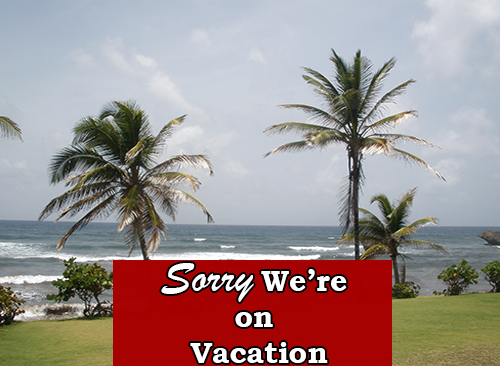
If anyone out there reading this thinks I make these blog posts up out of thin air, this post is for you! Recently, my wife and I went on vacation to the island of Barbados. The picture above is one she took of Bathsheba on the east coast of the island. If you ever get the chance to go to Barbados I highly recommend it! It’s a beautiful place with beautiful weather (especially needed after the never-ending winter we had in the Northeast this year). Anyway, we hadn’t been on vacation since our honeymoon four years ago, and I’ve never been out of the country for any length of time. At the eleventh hour, we began wondering about what to do with our cell phones to avoid astronomical charges while being overseas. The following is how we successfully avoided paying through the nose while using our iPhones.
Now, let me be clear from the beginning: we had no intention of using our phones as, well, a phone, while being on vacation. If someone needed to call us, they’d need to call our hotel because the whole idea of a getaway to us was to, get away. We figured e-mailing would suffice. If you’ll need to make calls from a foreign location, look into an international plan from your cell phone provider and you’ll be good to go. These plans are pricey, so you’ll only want to use one for the time you’ll be away. Since we’ve established that, the first thing you should do while sitting on the plane at home is to turn everything off. When I say everything I mean everything! Turn off cellular data entirely. Turn off cellular roaming. Turn off your personal hotspot. Do it now before you forget! To do this, go to “Settings” then “Cellular”, flip the switch on “Cellular Data” to the left, then change “Roaming” and “Personal Hotspot” to off if they’re not already. Another good idea to do while you’re in this section: reset the cellular statistics so you’ll know if you’ve used any of your data (and to stop doing so immediately if you have). To do this, just scroll down and click “Reset Statistics”. Verizon has stated that a 1MB e-mail can cost $20 to download. You can see how important it is to avoid using ANY data!
On the subject of e-mails, the next step is to make sure you download e-mail messages only when you want them. The last thing you need is for a gigantic e-mail to come in automatically and nail you with an exorbitant data charge! To do this, again go to “Settings” then “Mail, Contacts, Calendars” and look for “Fetch New Data”. Click on “Fetch New Data” and switch “Push” to the left to turn it off. If you have more than one e-mail account, you can change how messages are received by each account individually. Options are Push, Fetch, or Manual. Not all e-mail accounts can be set to Push, so commonly you’ll see Fetch listed. Incidentally, “Push” means messages are available in your inbox as they’re received, “Fetch” gives you the option to check for new messages every fifteen minutes, every thirty minutes, every hour, or manually, and “Manual” will only check for new messages when the e-mail app is open.
Last, but certainly not least, since we’ve been talking about the world of apps lately, make sure that they don’t update automatically! Imagine the headache of having twenty five apps update themselves without your knowing it. Cheap insurance is to disable automatic downloads and app updates. To do this, go to “Settings” then “iTunes & App Store” and look for the heading “Automatic Downloads”. Switch “Music”, “Apps”, “Books”, and “Updates” to the left to turn them off. Lastly, look just below that and see “Use Cellular Data”. Make sure that switch is turned off as well. That’s a good idea both here and abroad.
If there’s Wi-Fi available anywhere in your travels, feel free to use it to your heart’s content. You won’t be charged a dime if you’re connected to Wi-Fi and you’ve followed the steps above. The cool thing about iPhones is if you’re sending a text message from one iPhone to another, you can do that if you’re connected to Wi-Fi. That was a nice surprise for us that we hadn’t realized. You may also want to consider doing what we did and create your own “vacation” e-mail whose address you only give to your family to communicate with while you’re away. Leave the work at home – it’ll be there waiting for you when you get back. There’s no better feeling than getting to say, “Sorry We’re on Vacation!”
