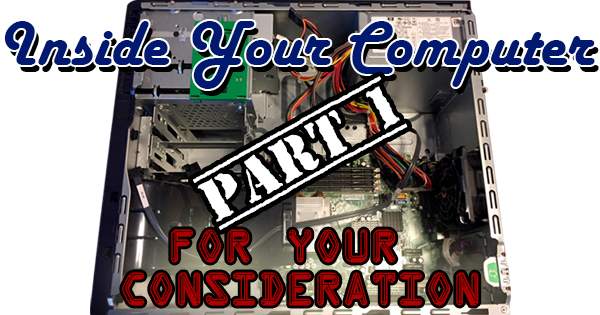
Previously on our “Inside Your Computer” series, we ripped the cover off a computer and investigated the CPU, RAM, and hard drive. Hopefully after reading those posts, you’re more confident about your computing needs, and are better able to go “into the wild” and purchase a new desktop or laptop this holiday season. While these are the main components to consider before handing over your credit card, there are several other options you’ll be faced with before adding a computer to your cart. Will you need an optical drive? How about a dedicated video card? Also, how much power will you need to keep the wheels turning? We’ll have these answers and more in this the 100th Finish Line Blog Post!
According to some people, optical drives are so 2006. In the quest for building electronics smaller and lighter, many manufacturers are now selling computers that don’t have a CD or DVD drive onboard. As a result, laptops have never been thinner or lighter to haul around on campus or in the board room. This is good news for our posture, but bad for the hundreds of discs we have lying around the house. It’s important to note whether the computer you wish to purchase has an optical drive or not. It will clearly be stated if it does. You can rest assured that any computer sold in 2016 will be able to open and burn both CDs and DVDs with one drive. It’s possible to purchase optional drives that will read (and burn) double-layer discs, or play Blu-ray discs for you movie buffs. The answer as to whether or not you need an optical disc can only be answered individually. It’s possible to download most software now, and USB flash drives offer enough storage space that they’re a viable way of backing up personal files. If you end up with a computer that doesn’t have a built in optical drive and you’re having buyer’s remorse, don’t fear because you can always buy an external optical drive that will plug into a USB port on the computer.
If you or the lucky recipient of your purchase is a gamer, you’ll absolutely want to choose a dedicated video card for your machine. If there’s no mention of the two giants in the video card industry, Radeon or GeForce in the product description, the computer will have what’s known as “integrated” or “onboard” video. Integrated video means that all of the calculations to display graphics are handled by the CPU and system RAM (memory). A dedicated graphics card has its own processor (graphics processing unit) and RAM so it doesn’t have to rely on the system to provide the power needed to display beautiful graphics on the monitor. If you use your computer for basic tasks like Internet browsing, checking e-mails, and watching YouTube videos, you’ll probably be OK with onboard video or an inexpensive video card. If you’re looking to play graphically intense games and/or do graphic design or video editing, you’ll want a dedicated card with at least 1 GB of RAM. The latest cards on the market include 8 GB of RAM, but the price tag is enough to scare away all but the most hardcore gamers!
As you can see, there are a whole lot of components working simultaneously under the hood of a computer to do the job the user demands. To provide the power to complete these missions, every computer needs just that: power. Electricity has to be delivered throughout the P.C. What supplies this power? Not surprisingly, it’s the power supply. If the CPU is the brain of the computer, the power supply is the heartbeat. The power supply won’t make any computer run faster, but it needs to deliver a steady flow of electricity that won’t spike. Power supplies are rated in wattage, and range from 200-1800 watts. The number of watts listed indicates the peak number that the power supply can deliver. It stands to reason that it shouldn’t run at 100% capacity at all times, and that the goal is typically around 50% usage. For an average, lower end desktop computer, look for at least 400 watts. A laptop would require slightly less. The more demands on a system, and more components that comprise the computer, the more power you’ll need. As far as brand names go, year after year, the best and most respected manufacturers in the industry are Corsair, ANTEC, Silverstone, and Thermaltake.
Hopefully your head isn’t spinning too much yet, because part two is coming next week! Knowledge is power, and computers are a big investment. This is all merely “For Your Consideration”.
