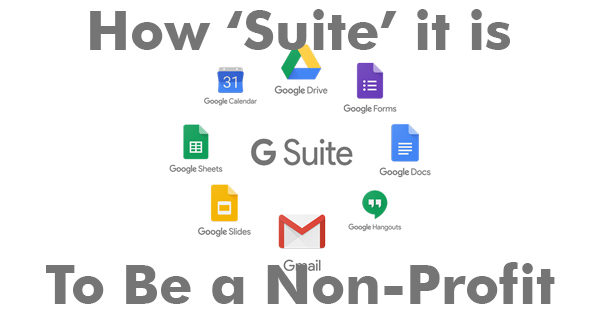
Way back in March of 2016, I wrote a post entitled, “Google Apps for Work”. In that post, I introduced the idea of using Google’s powerful apps that so many enjoy at home, like Gmail, Google Docs, Google Calendar, and Google Drive, at work. Well, things have changed a lot in two years (my own life is proof of that). Google has since introduced more apps to the program, and even changed the name. Another big change included non-profit organizations. If you’re involved with one of them, I’ll tell you how you can now receive this service absolutely free.
You’ll find that “Google Apps for Work” has been re-branded as “G Suite by Google Cloud”. Here are a list of included features (get comfortable because it’s a long list): Gmail, Calendar, Google+, Hangouts Chat, Hangouts Meet, Docs, Sheets, Forms, Slides, Sites, Keep, Jamboard, Drive, Cloud Search, Admin, Vault, Mobile, and G Suite Training. The main idea behind it is that you can keep your existing business e-mail address and use Google’s available tools without having to change to an @gmail.com e-mail address. For example, with a subscription, I could keep my justin@finishlinecomputerservices.com e-mail address, rather than use something like justin.finishlinecomputerservices@gmail.com. In business, optics are important, and this is a more professional look. There are three pricing tiers: Basic, Business, and Enterprise. A Basic plan currently goes for $5 per user per month. A Business plan will set you back $10 per user per month. Enterprise retails for $25 per user per month. As you’d expect, the more you pay, the more services you’ll receive.
I didn’t realize there was a “G Suite for Nonprofits” until it was recently brought to my attention. I signed my church up for “Google Apps for Work” a couple years ago. They reached out to me earlier this month, sharing their wishes to incorporate Google Classroom into their religious education program. It turns out that Google Classroom is free for non-profit organizations. In researching that, we discovered that the entire G Suite was also free for those who qualify. After switching to G Suite for Nonprofits, we were able to utilize the same level of service we had before, and save the church $20 a month. That certainly adds up! Here’s Google on who’s eligible for the program: “To enroll in the Google for Nonprofits program, you must be a nonprofit charitable organization in good standing, and meet the full eligibility requirements in your country. Please note, some types of organizations are not eligible and will not be verified. Please confirm your organization is: Not a governmental entity or organization; Not a hospital or healthcare organization; Not a school, academic institution, or university (Google for Education offers a separate program for schools)”. G Suite for Nonprofits is basically the “Basic” plan of G Suite.
If your organization is eligible for G Suite for Nonprofits, here’s the process. Begin by signing up for G Suite Basic by clicking here. There’s a fourteen day free trial, so don’t worry about having to pay before you’re approved. Upon completion of your account’s set up, you’ll need to verify that you own the domain you wish to use. I’ll direct you to Google’s help article here which gives you options of how to prove ownership. Next, you may fill out the G Suite for Nonprofits form. Click here to get started. Along the way, you’ll need to receive a token (whose link can be pasted into Google’s enrollment form) from TechSoup. The Google signup form will instruct you when to do so. When TechSoup determines that you’re a viable non-profit, you’re essentially home free. Be advised that it can take up to ten days to make that determination. After adding the TechSoup token, Google will process your application, and let you know whether or not you qualify. You’ll receive an e-mail relaying your fate.
Google is much more than just a search engine in 2018. It’s a powerhouse that is cutting into Microsoft’s share in the marketplace, both at home, and at work. Thanks to G Suite for Nonprofits, your organization can now enjoy the convenience of Google’s products for no cost at all.
