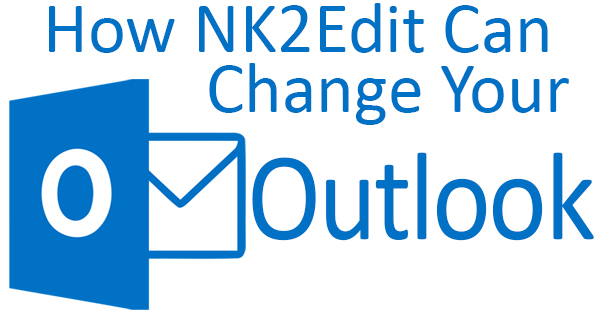
For many of you, technology is a struggle. You probably look at me with envy, and think that this stuff comes easily for me, and that I never do anything stupid, and never make a mistake. My hubris would agree that you were right. The reality is, of course, that I’m not perfect, and make my share of mistakes. Recently, I had the mission of correcting an error for one of my business clients. The user, on a Windows 10 computer, had an issue e-mailing attachments sent with Outlook to a client of his own who has an Apple computer. The Mac user wouldn’t receive the proper attachment, and the attachment would instead display as a winmail.dat file. A winmail.dat file can’t be opened by a Mac user. After several attempts at fixes, I finally stumbled across one that seemed promising. To accomplish it, I had to remove all of the autocomplete e-mail addresses that appear when you being typing a name or e-mail address in the “To” line in Microsoft Outlook. My mistake was not backing up the file containing all of those addresses before clearing them out. Call it stupidity, sleep deprivation, whatever, I flat didn’t do it. Luckily for me, I discovered a program called NK2Edit that literally changed my Outlook…and saved my behind!
If you’re not familiar with Outlook, it’s primarily known as an e-mail program (application) that comes as part of Microsoft Office. Not all versions of Office contain Outlook, however, as you’d need to purchase Microsoft Office Home & Business, Office Professional, or the subscription based Office 365 to get it. Essentially beginning with Outlook 97 in, you guessed it, 1997, Outlook includes, in addition to e-mail handling, a calendar, contact manager, task manager, note taking, and web browsing. Outlook can be used in a networked, office environment, or on a stand-alone system. Not only is Outlook available for Windows computers, it may be installed on Mac systems as well with a unique Apple application. Mobile versions across all platforms can be used in concert with a computer setup.
Periodically, as is the case with all programs and computers, things happen. As is the case with anything in life, the longer you use a tool, the more information and history on that tool you glean. In Outlook, the more e-mails you send, the longer the autocomplete history of e-mail addresses and names becomes. Occasionally, a problem will occur requiring you to delete and rebuild this history. While you may have saved the people you deal with regularly as contacts, after the history is cleared, you’ll either have to manually type them into the “To” field when sending an e-mail, or click on “To” and choose the intended recipient from your list of contacts. Once you actually send an e-mail, that name and e-mail address is automatically saved in the autocomplete file and will appear when you type the first letter of their name. Not a huge deal, but definitely an inconvenience. Of course, the client whose history I cleared sends a million e-mails and has a huge network of recipients. It looked like a long day ahead of me. Divine intervention pointed me toward NK2Edit.
NK2Edit works on any Windows computer from Windows 2000 all the way to Windows 10, and can rebuild autocomplete files from Outlook 2003 to Outlook 2016. In other words, if you have a modern Windows computer, it’ll work! What NK2Edit actually does is create a new autocomplete cache file from e-mails you’ve sent and/or received. The names and e-mail addresses are pulled from the messages (based on your criteria), and compiled into a list. The list can then be saved over the existing autocomplete file, and when you open Outlook again, you’ll be greeted with a fully populated list of names and e-mail addresses in the “To”field. For more information on this free for personal use, free trial for commercial use program, visit: http://www.nirsoft.net/utils/outlook_nk2_edit.html.
I thought I was able to re-populate the autocomplete cache by inserting all of my client’s contacts into the “To” field of a message without pressing send. That worked…until the computer was restarted. It’s safe to say that my “outlook” wasn’t too positive at the moment we discovered that! NK2Edit changed all that with an easy fix for a common mistake. If you’re ever faced with this issue, remember this post, and change your Outlook…and yours as well!
