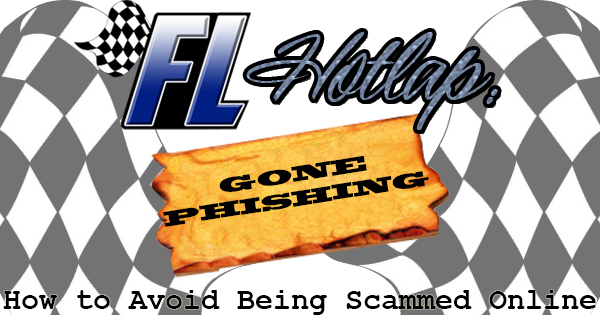
Fishing is a great way to spend a summer day. There’s nothing like being out on the water and enjoying the peace and serenity that goes along with waiting for a fish to come and nibble on your line. Unfortunately, hackers and cyber criminals find the same enjoyment through phishing. Phishing is defined by Wikipedia as, “the attempt to obtain sensitive information such as usernames, passwords, and credit card details (and sometimes, indirectly, money), often for malicious reasons, by masquerading as a trustworthy entity in an electronic communication.” E-mail is the most common vehicle used by hackers to obtain such information. Let’s take a look at how to recognize unsavory practices so you don’t become one of the eight million people impacted by this phenomenon every day.
The number one cardinal sin when opening e-mails is clicking on a website link in the body of the e-mail. Never, ever, do this. I don’t care if you received a message from your best friend, do not click on a link, particularly one that doesn’t include any text in the message body! A main strategy of “phishers” is to insert a link into an e-mail message that may look legit, for example, to a bank’s site, to get you to enter personal information that they can then steal. If you’re really curious to see the web address, simply hover (don’t click) your mouse over the link, and the destination URL will be displayed at the bottom of your screen. Be extremely careful in reading the link, because most phishing links will look similar to a legitimate link to fool you into clicking on it. Commonly, these links will include an “i” instead of “l” or a “0” in place of an “O”.
Another tip that can be followed with any e-mail is to hover your mouse (again, don’t click) over the sender’s name to display the e-mail address of the person who sent you the e-mail. Regularly, you’ll get an e-mail with the name of your aforementioned best friend, but the message doesn’t actually come from that friend. Should you discover an e-mail like this, inform the person that their e-mail address may have been compromised. At the very least, they should change the password associated with their e-mail address and make sure their computer is virus and malware free.
Most e-mail providers continually improve their criteria for deciding when a message is spam. This isn’t a fail-safe however, and you should always exercise caution when opening e-mails. Common sense will go a long way in keeping you and your finances safe: Never input information into a form that’s in an e-mail, and if you get an e-mail from Bank of America (for example) and you know you don’t have an account with them, send it immediately to the trash. The reality of the cash strapped world that we live in is everyone is out to make a quick buck. Just make sure that they don’t make that buck off you!
