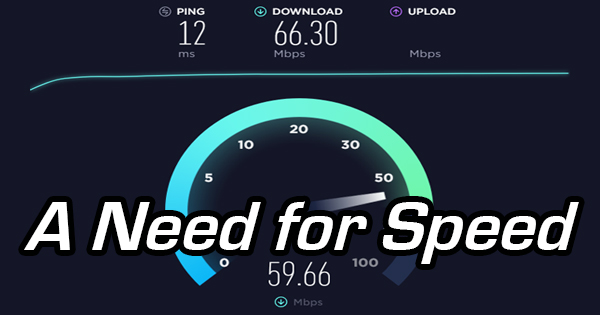
In the past, our writers (me, myself, and I) have brought you Blog posts about the specifics of Internet connections and Internet Service Providers (ISP). In those posts, we’ve discussed the intricacies of dial-up, Digital Subscriber Line (DSL), cable, satellite, and fiber optic Internet. If you’d like to read all about it, click here. As I’m sure you’re aware, your ISP offers differing levels of service and speed depending on your needs and budget. An old saying in racing is: “Money buys speed. How fast do you want to go?” The same is true with your home or office’s Internet connection. The more you spend, the faster your service will be in most cases. But, how do you know exactly how much speed you’re actually seeing? Speedtest by Ookla is just what you’re looking for.
When purchasing Internet service, there are many options. For example, Frontier (formerly AT&T), currently offers six different plans. The prices for these plans range from $30 per month, to $55 per month. The cheapest package includes 12 Megabits per second (Mbps), while the most expensive offers 115 Mbps. Obviously, there’s a huge difference between 12 Mbps and 115 Mbps! To help illustrate how fast (or slow depending on your perspective) 12 Mbps is, think about this: at 12Mbps download speed, it would take over forty minutes to download a full-length movie. In other words, grab a cup of coffee first. It’s important to understand that the numbers that ISPs throw around are download speeds. Download speed is the rate at which information is sent to your computer, while upload speed is the rate that is sent from your computer. Upload speed is almost always slower than download speed, regardless of the plan or type of connection offered. An exception to that rule is Verizon Fios’s fiber optic service which allows for the same download and upload speed. We had it when we lived in New Jersey, and boy do I miss it since it isn’t offered in our area in Connecticut!
We’ve mentioned Speedtest by Ookla in passing before. If you read the post we linked to in our introductory paragraph, you saw Speedtest.net mentioned in the next-to-last sentence in that post. I like using their service because it’s accurate, and I use it as a benchmark in other places. If you use Speedtest at home, but the ISP’s own test site at work, your mileage may vary. Plus, they have an app for both iOS and Android so you can run their test wherever you go. Hey, I find it interesting if no one else does! Anyway, to test your connection, visit http://beta.speedtest.net/. Click “Go”, and your test will begin. Ping measures the delay between your device and the connection to the Internet. Download speed is calculated in Mbps, and upload speed is shown as well in Mbps. Your computer’s IP address is shown, as is your Internet Service Provider. The test takes about two minutes to complete, and will show how your connection stacks up against the ISP’s speed claims. If you’re not satisfied with your numbers, you might want to consider upgrading your equipment, or upping your Internet package, if it’s possible to do so.
Keep in mind that the numbers that Internet Service Providers throw out there are speeds you’d achieve under perfect circumstances. With a DSL connection, your speed will suffer the further you are from the company’s central office. With cable Internet, if your neighbors receive their signal from the same wire that you do, you’ll be sharing the speed. Also, the age and condition of the components, wiring in your home, and the number of devices connected to your home network at the same time will influence the speed that your device will actually achieve. I tested my speed at home, and it showed 66 Mbps. We pay for 75, so don’t just assume you’re getting what is advertised.
Let’s face it – having patience while waiting to connect to the Internet went out with the AOL days. As life gets busier and busier, no one wants to wait. If you have “A Need for Speed”, it’s important to know just how fast your connection is. Just because your ISP says your speed is so fast, doesn’t necessarily mean that it’s the case.
