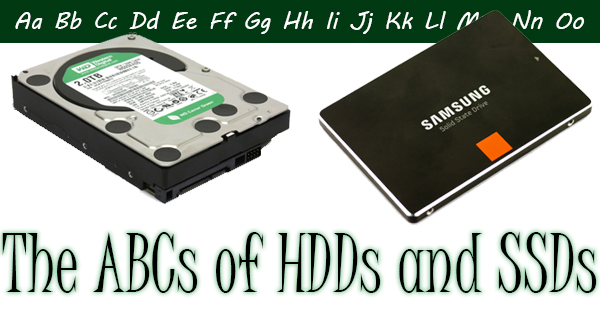
Perhaps the most important component in your computer is the hard drive. Sure, a hard drive isn’t as sexy as the latest graphics card that can dazzle you with the sharpest picture the world has ever seen, but without a hard drive you have nothing. A computer is inoperable without an operating system. The operating system is stored on the hard drive. A computer can’t start without the information needed to cause it to happen. This information has its own place (partition) on the hard drive. Lest we forget to mention all of your personal files that reside on the hard drive. It’s becoming clearer just how important a hard drive is. If you’re a little confused about the hard drive’s role, simply remember this: the hard drive permanently stores information (files) for the computer to access. When you turn your computer off, this information stays on the hard drive and doesn’t get erased. For decades, a hard disk drive (HDD) was the only type of hard drive on the market. Lately, though, the solid state drive (SSD) has emerged as the latest technology. Let’s break it down.
The HDD was first developed in the 1950s making it the “elder statesman” of hard drive technology. HDDs are mechanical, and consist of metal platters with a magnetic coating. Read/write heads connected to an actuator arm do exactly what it sounds like they should: read and write data to the platters that happen to be spinning. If you’ve ever tried to load a file that you’d previously saved to your hard drive and heard a “spinning” sound coming from your computer, you can almost picture what’s happening. As files are saved and deleted, gaps in the information occur, thus making the computer slower to access files. The HDD needs to be defragmented frequently to close these gaps and allow the drive to work more efficiently. Read “It’s Not a Drag to Defrag” for more information on this phenomenon. Because HDDs are mechanical, there’s a real possibility that the components may break or become worn out resulting in a loss of your data. Anyone who’s had a hard drive go bad can vouch for what a hassle that is! HDDs can be purchased in sizes up to 10 TB (terabytes). In case you were wondering, a 10 TB hard drive will hold about 20 million pictures!
SSDs are new to the party, having only been introduced in their current form in this millennium. They differ from HDDs in that they aren’t mechanical. Data is held on connected flash memory chips that, like an HDD, retain their information when the computer is shut down. SSDs are much faster than traditional HDDs because there are no moving parts. A computer with an SSD can be booted up in less than a minute. For this same reason, they’re also more reliable as there’s simply less that can go wrong. If you’re hard on equipment, you might want to look to an SSD because they’re less prone to damage from drops or slams. Also, there is no need for disk defragmentation, and you can actually damage the SSD if you tried to do it. What’s the downside, you ask? Price. SSDs are substantially higher than the traditional HDD. A 2 TB HDD can be purchased for around $75. A similar 2 TB SSD will run you about $500! If you’re looking to make the switch, a smaller amount of storage might be more practical. Most SSDs top out at around 4 TB.
In the world of technology, it’s hard to know what the right thing to do is. On one hand, you have the older technology, the tried and true HDD. On the other, the newer technology, closer to bulletproof SSD. The SSD will outperform the HDD all day long, but that speed comes at a price. Like so many decisions in life, it comes down to finances. In closing, I should mention for any Apple fans out there, that Macs are offered with flash storage. Flash storage is essentially a SSD. Now you know your ABCs of HDDs and SSDs!
