
I’m Burnin’ for You
Today’s post is a serious one. HP has announced recalls of batteries used in their laptops sold between March 2013 and October 2016 due to an elevated risk of overheating… Read more »

Today’s post is a serious one. HP has announced recalls of batteries used in their laptops sold between March 2013 and October 2016 due to an elevated risk of overheating… Read more »

The Internet has many nicknames. I’m sure you’re familiar with the “World Wide Web” or the short and sweet, “The Net”, and probably one that I use often: “The Information Superhighway.” The… Read more »
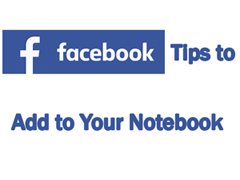
We’re on a bit of a Facebook kick lately on the Finish Line Blog. Last week, we took a look at Facebook security, specifically as it comes to Facebook “friends”…. Read more »

If you’ve spent any time reading the Finish Line Blog, you’re familiar with the fact that many of the titles and inspiration for posts come from music. For the most… Read more »

Happy 2017 everybody! I hope this new year is the best one yet. As is the case with every new year, there have been many proclamations of resolutions that will… Read more »

A computer is basically useless without an operating system. It can have all of the high end components and every bell and whistle you could want, but without a way for… Read more »

If you’ve just discovered our “Inside Your Computer” series, what took you so long? So far, we’ve covered the CPU, RAM, hard drive, optical drive, video card, and power supply…. Read more »

Previously on our “Inside Your Computer” series, we ripped the cover off a computer and investigated the CPU, RAM, and hard drive. Hopefully after reading those posts, you’re more confident… Read more »

In our first installment of our “Inside Your Computer” series, we introduced you to the central processing unit (CPU). I liken the CPU to the “brain” of the computer, as… Read more »

I’m sure you’ve all heard the cliché that life’s about the journey, not the destination. Your brain knows this to be true, but without adequate memory of this phrase and… Read more »