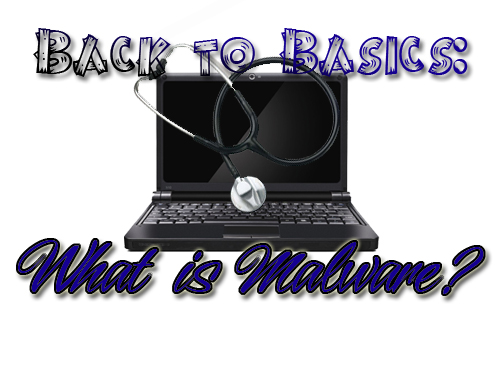
So far in our “Back to Basics” series, we’ve explored the components that make up the modern personal computer, P.C. if you’d rather, as well as ways for it to perform its best. We’ve gone over the programs that should be included to make your experience a positive one, and mentioned that anti-virus protection is a necessity. Most people are aware of viruses and their negative impact, but one of the biggest questions I get in my travels is, “What is malware?” So, today we’re going to address just what it is, and more importantly, how you can protect yourself and your computer from infection.
Basically, malware is short for malicious software. What is malicious software, you ask? Any program designed to gain access to a computer or damage it without the consent or knowledge of the computer’s owner. “Mal” is one of the only French words I remember from high school (along with the question, “Ou est la bibliotheque?” Which means, “Where is the library?” That’s something I’ve never asked in English, so I’m sure I’d never ask in French…) meaning bad which tells you all you need to know when you think of malware. Malware is a broad heading that encompasses many of the infections you may have heard of, including spyware, adware, viruses, worms, and some you may not have such as, ransomware, or scareware. If you’re hit with a malware attack, at best, your computer will run poorly, and at worst, your identity will be stolen. Let’s break down the types of malware that dot the Internet landscape today.
“Spyware” is just as it sounds. A program is installed on your computer to spy on you. It inflicts harm by stealing sensitive information from your computer, from following your Internet activites to stealing personal passwords. Are you ever on the Internet and have windows pop up directing you away from the web page you’re trying to visit? You’re probably experiencing the joy of “adware”. Another sign that you may have an adware infection is if advertisements are constanly displayed due to the web pages and products you’ve previously looked at. Viruses are the original malware. A “virus” is a program that gets installed on your computer simply to create havoc. It might corrupt data, or even delete everything on your hard drive. If you ever get an e-mail from someone you know that only has a link in the body of the message, that person probably has a virus on their computer, and if you click the link, you will too. A “worm” is similar in design to a virus, but its biggest impact is on a network. A worm self-replicates, and doesn’t need to attach itself to a program as a virus does. It finds security vulnerabilities, and inserts itself unknowingly into computers that are linked together. Worms can be particularly damaging. One of the newest, and most troublesome infections on the computer landscape is “ransomware”. Ransomware holds your computer and files hostage. You cannot access the computer at all, and demand that the only way you can get control back is if you pay the captor money. Ransomware is difficult to get rid of, and scary. The particular case that I encountered used American flags and the FBI logo proclaiming that the computer had child pornography on its hard drive, and even snapped a picture of the user with the computer’s webcam! Crazy. Lastly, “scareware” tricks a computer user into purchasing or downloading a useless or damaging program to alleviate a problem that doesn’t exist. We have a Finish Line Blog post dedicated to scareware. For more information on the subject, click here.
So, now that we know what malware is, how do we prevent it? First and foremost, make sure you have anti-virus protection on your computer. Allow the program to update itself automatically, and schedule the program to scan your computer regularly. I’d also recommend using Malwarebytes Anti-Malware. Click here to learn more about it. Anti-virus protection isn’t enough today. The Free version of Malwarebytes is a good way to get started. Regularly update Malwarebytes and run scans as well. The best way you can protect yourself is to just use common sense. Don’t open e-mail attachments from people you don’t know. If you receive an e-mail from someone you do now, and it only contains a link or doesn’t sound like the message was written in that person’s “voice”, don’t click on anything. If you’re installing a program, uncheck any optional programs that it wants to install as well. And, lastly, stay away from “questionable” websites. I don’t think I need to expand on that one!
As I’ve said before, just as in real life, the Internet has a segment of its population who set out only to do others harm. Like in our own neighborhoods, there are places on the Internet that we know to avoid to keep ourselves safe. Don’t be afraid, just keep your eyes open and don’t blindly agree to anything. Come to think of it, that’s good advice for our everyday lives as well!
