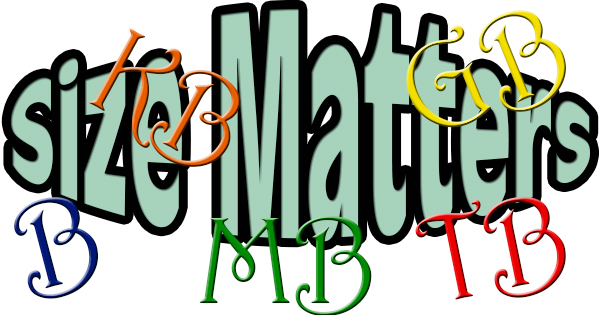 Did I get your attention with a title like that? I can’t speak for other areas, but size definitely matters in the world of technology. From physical storage space on a hard drive, flash drive, cell phone, or e-mail storage space, to data transfer rates such as Internet speeds, there’s a larger need than ever before to know your megabytes from your gigabytes. For the purposes of this post, we’ll focus on (in order of size from smallest to largest) bytes (B), kilobytes (KB), megabytes (MB), gigabytes (GB), and terabytes (TB) because those are the data sizes you’ll see most frequently “in the wild”. Data transfer rates are expressed in bits instead of bytes. Because of this, you’ll see bits (b), kilobits (kb), megabits (Mb), and gigabits (Gb) when shopping for an Internet Service Provider (ISP). Got all that straight? Good. Let’s check out just how large we’re talking.
Did I get your attention with a title like that? I can’t speak for other areas, but size definitely matters in the world of technology. From physical storage space on a hard drive, flash drive, cell phone, or e-mail storage space, to data transfer rates such as Internet speeds, there’s a larger need than ever before to know your megabytes from your gigabytes. For the purposes of this post, we’ll focus on (in order of size from smallest to largest) bytes (B), kilobytes (KB), megabytes (MB), gigabytes (GB), and terabytes (TB) because those are the data sizes you’ll see most frequently “in the wild”. Data transfer rates are expressed in bits instead of bytes. Because of this, you’ll see bits (b), kilobits (kb), megabits (Mb), and gigabits (Gb) when shopping for an Internet Service Provider (ISP). Got all that straight? Good. Let’s check out just how large we’re talking.
All data represented on a device in 2016 is digital. This data is created with the binary number system, meaning if you were able to break down a document, photo, or audio file, the file would be comprised of a series of ones and zeroes. Each one or zero is called a bit. A byte (B) is comprised of eight bits, meaning one byte is equal to eight bits. To illustrate how small one byte really is, one byte is equal to one character typed in a document. For you Twitter aficionados, one tweet consists of 140 bytes. Since a byte is so small, it stands to reason that data would be expressed in larger terms (and numbers). Enter the kilobyte (KB). A kilobyte is equal to 1024 bytes. To better picture how large a kilobyte is, it’s basically two or three paragraphs of text. After the kilobyte is the megabyte (MB). One megabyte is 1024 KB. To keep going with the literary examples, one megabyte’s data is equivalent to a 500 page book. After megabyte, we bring you the gigabyte (GB). A gigabyte is 1024 MB. To mix things up a little, one gigabyte of storage is required for about 250 photos. Finally, we have the terabyte (TB). Let’s see if you can guess how large a TB is. Give up? One terabyte is 1024 gigabytes! Pat yourself on the back for guessing that one correctly! One terabyte will store over 300,000 photos. The only place you’ll see a terabyte mentioned today is when shopping for a hard drive.
While data storage is labeled in bytes, data transfer employs bits. One difference from what we discussed in data storage is data transfer uses the decimal system instead of binary number system. Also, when speaking of transfer rates, and what we’re usually interested in (Internet speed), you’ll often see bits per second. Having said all that, the bit is still the smallest unit of measure in data transfer. The naming conventions follow what we’ve already discussed, as up next after the bit is the kilobit (Kb). One kilobit is equal to 1000 bits. One megabit (Mb) is then 1000 kilobits. Finally, one gigabit (Gb) is equivalent to (all together now) 1000 megabits. To put all this in perspective, if you remember the AOL days of dial-up Internet in the 90’s, you were flying across the World Wide Web with a modem capable of transferring 56 kilobits per second. The next step forward was the 64 kilobit modem transferred through your telephone line. My first real experience with Ethernet was when I went to college in 1999. We downloaded all kinds of…information to write our papers (hi Mom) on 10 megabit per second Ethernet. Things have certainly improved now with Internet Service Providers now offering cable and fiber optic Internet download speeds to your device of around 100 megabits per second.
As you can see, size definitely matters when it comes to technology! Hopefully we’ve given you an understanding so you won’t be overwhelmed the next time you see these terms. It’s important to at least know the order of the naming conventions so you can make the right choice when purchasing new equipment or signing up for a service.
