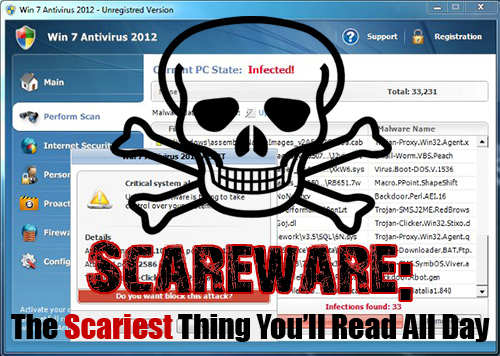
Consider if you will: you’re cruising through the internet (in my case, reading the latest racing news), when suddenly, a scary looking warning pops up on your computer screen. A scan of your computer begins, and the number of infections begins to climb. What’s going on? Is my computer really infected?
What you’re experiencing is a type of malicious software called scareware. You may be familiar with some of the others types like spyware, adware, or malware. For my money, the most destructive infection out there is scareware. Let’s take a look at what scareware really is.
Basically, scareware is a deceptive software designed to trick people into downloading malicious programs onto their computer. Designers use trusted logos, fonts, and names from legitimate programs to fool users into thinking that the scan running on their computer is for real. What happens is, the scan runs, and shows a progress bar with a percentage completed, as files seemingly from your computer appear as infected. Normally, an infected count appears at the top of the screen, with the path showing where the infected file is located on one side of a table, and the corresponding infection name is listed on the other. As if this wasn’t bad enough, some “programs” claim that they’ve detected child pornography on your computer and other very damaging things which can threaten your marriage and livelihood. You’d want to get rid of these things as soon as possible, wouldn’t you?
In order to “clean up” your computer, you’ll need to click a button on the screen to accomplish that, and then pay to complete a full scan. If all these things were found in a quick scan, just imagine how many it will find in a full scan! Unfortunately, the second you hit the button, the software is dowloaded onto your computer for purposes of tracking your every move on that Internet, possibly ending with identity theft. At best, your computer will REALLY be infected with a virus. At worst, well, you don’t want to think about that! As soon as you buy this phony software, you’re handing your bank account over to criminals. It’s easy to see just how damaging scareware can be. How can you avoid falling victim to it?
The easiest way, of course, is to pay attention and use common sense. If a virus scan suddenly appears on your computer screen without you starting it (I know many are scheduled to run at specific times), that should be a red flag. Always practice safe browsing habits – avoid unsavory types of websites, only enter credit card information at a secure site, don’t fall for the flashy ads telling you you’ve won a free iPad, etc. Sometimes, these things pop up despite your best efforts. If one appears on your screen, NEVER click on it! The best thing to do is hit CTRL-ALT-DELETE on your keyboard, then click “Start Task Manager”. Find your Internet Browser (Internet Explorer, Google Chrome, Safari, Firefox) on the list on the “Applications” tab, and click “End Task”. If all else fails, just shut the computer down. Next, run a scan using an actual anti-virus or anti-malware program on your computer to make sure everything is OK. We’re always here to make sure your computer is clean and safe at anytime also.
The Internet is just like society. There are helpful people all around, but there are many others looking to harm anyone they come in contact with. It doesn’t have to be a scary place. If you pay attention and question things that don’t seem to be on the up and up, surfing the web can and will be a positive, rewarding experience.
