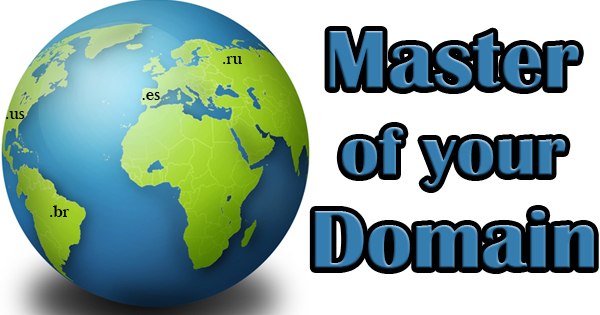
If you’re a Seinfeld fan, you’ll probably remember the episode about a certain “contest” and the phrase “master of your domain”. It’s a classic episode, but, I have to tell you, the subject has nothing to do with today’s post. Why do I get the feeling that many of you are rushing to Google right now? For now, let’s get back to the subject at hand (no pun intended). On a daily basis, we’re bombarded with spam e-mail. Some of these e-mails are annoying, but many are malicious. Read “Gone Phishing: How to Avoid Being Scammed Online” for everything you need to know about this common practice and how to protect yourself. In that post, I mention hovering over the sender’s name so you can see exactly which address an e-mail is coming from. Instead of a .com e-mail you might see a strange suffix. What you’re seeing is a country code that offers insight into where the message is coming from. Let’s introduce you to country codes.
Most of us are familiar with domain names and e-mail addresses ending in .com, .org, and .net. An example of a domain name is FinishLineComputerServices.com. If you’re not aware .com is for commercial businesses, .org is appropriately for organizations, and .net stands for network. Any person or entity may register domains with any of these suffixes. Though .com was intended for for-profit businesses, it has become the go-to for domains of all types including not-for-profit organizations. Other common suffixes you might encounter are .edu, .gov, and .mil. .edu is used for schools, .int is for international organizations, .gov for the U.S. government’s local and federal agencies and elected officials, and .mil is reserved for the U.S. military. These seven extensions were created soon after the Internet was launched. It’s unclear if Al Gore had an input.
Since these seven suffixes were created, the Internet has exploded worldwide and the need for more became apparent. Domain names can now be purchased with extensions like .info (often a sure sign of spam), .club, .online, .life, and .store, just to name a few. To better differentiate domain names throughout the world, country codes were developed. As of this writing, there are 255 country code top level domains in existence. In order to use one of these, the administrator of the domain must have a presence in that country. The code for the United States is .us. Makes sense. Our “neighbors to the north” in Canada use .ca. You can probably guess that Mexican domain names utilize .mx. I obviously won’t list them all, but here’s a few for reference: Australia is .au, Brazil is .br, China is .cn, Germany is .de, Spain is .es, France is .fr, United Kingdom is .gb, Japan is .jp, and since they always seem to be in the news, Russia uses .ru. It’s important to note that just because you’ve purchased a .com domain name in the United States, you don’t automatically get .us without a separate purchase.
I started this post off with the idea of seeing who really is e-mailing you. If you receive an e-mail that looks off or isn’t written in the “voice” of the person that you’re used to seeing, it should raise a red flag. If you don’t have an account with Bank of America yet you get an e-mail telling you that your account has been compromised, that too should raise a red flag. If you’re unsure, simply hover the mouse (don’t click) over the name of the sender and their e-mail address will be listed. If you see an e-mail from info@bankofamerica.de you can ascertain that this is a fraud and that the e-mail was originated in Germany. Unfortunately, it seems that not only will phishing not go away, it will only increase. Because of this, being the “master of your domain” really comes in handy (no pun intended)!
