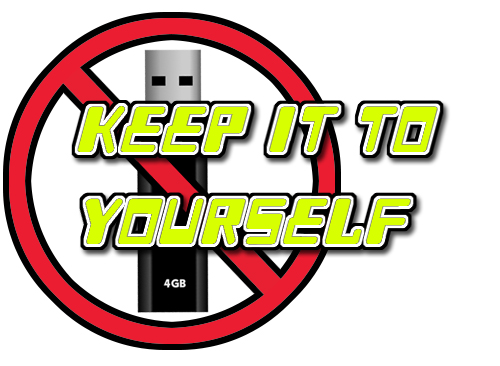
Yesterday was Mother’s Day. On behalf of all of us at Finish Line (me) I hope you all had a wonderful day, and I thank you for all that you are and all that you do for us all! In the spirit of Mother’s Day, one of the more common bits of advice you can receive from your mother is, “If you don’t have anything nice to say just keep it to yourself.” Most of us hear it, but many don’t follow it. That’s an entirely different discussion for another day though. We can adapt Mom’s wisdom to the world of technology as well. Just about all of us own a USB flash drive, and most have more than one. It’s an incredibly handy piece of hardware that comes in a variety of storage sizes allowing us to save and/or transfer files from one device to another. What makes a flash drive (a/k/a thumb drive, jump drive) beautiful is also what makes it dangerous, as it’s very easy to share files from one machine to the next. With this sharing can come viruses and malware that can unsuspectingly end up on your computer. So, how can we avoid this? First, a little background.
USB flash drives have been known to be dangerous for years. Recent developments have come to light showing ways that unsavory people can exploit them that had never been considered. The most harmful thing that was uncovered is that they can make changes to the firmware (in essence the code that allows the device to communicate with the computer) to cause harm to a computer or device including replacing proper software (programs) with corrupted versions, hijacking and diverting Internet traffic, spying on a user’s web activity, and also installing an executable program unbeknownst to the user to change the firmware on all USB flash drives put into the computer in the future. You can see how truly damaging this can become. Unfortunately, reformatting (wiping everything off the drive and reinstalling) won’t help because the firmware is at a level even below the file system. Also, anti-virus software is not currently equipped to detect and remove these types of infections.
Now, how can you protect yourself and your device(s)? Be extremely careful! The most fail-safe way is to simply “Keep it to Yourself!” Don’t share your flash drive with other people, and only use it in computers you know and trust. USB flash drives are inexpensive in this day and age – if someone “gives” you one, say no thanks and buy a new one because you don’t know where that one has been! A new 64GB flash drive typically retails for around $25. That’s cheap insurance compared to the cost of a new computer. Don’t allow others to put their own flash drive into your device. Seek alternative ways of backing up or sharing files. Consider using Dropbox to share files with colleagues. Dropbox is a free service that allows you to connect with another person by adding their e-mail address to your account and sharing files securely by “dropping” them into a designated folder that only the other person can access. They can do the same and share files with you and you alone. As far as backup is concerned, the best “cloud” options in my opinion are Carbonite and iDrive. These are paid subscription services that back up your files automatically and allow you to access them from any computer or smartphone anywhere in the world. I’ve personally used Carbonite for the last four years for my backup needs. These are options to consider if you’d like to limit your flash drive exposure.
Keeping your computer healthy is very much like keeping your body healthy. You wouldn’t willingly put something into your body that you don’t know the contents or history of, so why do that to your computer? Most people have good intentions and don’t set it to do your device harm, but it’s impossible to know what’s going on behind the scenes. Because of this, your best bet for USB flash drives is to just “Keep it to Yourself.”
