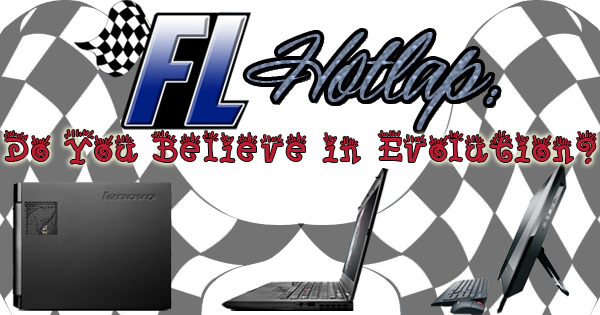
Put away the pitchforks! The question I’m posing, “Do you believe in evolution?” refers only to personal computers and nothing more. There’s no hidden agenda here – I’m just trying to get your attention. Now that that’s clear, look at the three images in the graphic. On the far left, you’ll see a desktop computer, in the middle, a laptop, and on the right, an all-in-one computer. If you’re looking to purchase a computer today, these are your options. How do you know which one is right for you? Read on, and we’ll take a stab at it.
Of the three computer options, the desktop (tower as some refer to it) is usually the most powerful, and has the most configurations. You can purchase basically any component you want in one, and spend as much or as little as you’d like in the process. If you’re into video games, you’ll certainly want a desktop. Photo and video editing is easiest with a desktop as well. Usually, though not always, they have the largest hard drives available of any option. Desktops are the easiest to upgrade, and as a technician, they’re by far the easiest to work on which makes them a favorite of mine! There are a few downsides of course: they’re not very portable, they require the most room in your home, and take the most electricity to power them.
If portability is what you seek, a laptop is just the ticket. If you’re mainly interested in surfing the web and checking e-mails, a netbook with an 11.6″ screen might meet your needs. Netbooks are a viable alternative to tablets because there’s a built-in keyboard exactly like a normal (larger) laptop, and you can install your favorite word processing software. Netbooks don’t offer as much performance as a “better” laptop, so if you’re looking to replace a current desktop computer, you’ll have to spend a little more. Laptops currently cost more than desktops in order to get the same firepower. Upgrades such as RAM (memory) are possible depending on the model you buy. Just a note: Macs cannot be upgraded. Make sure you get what you’ll need for the future when you order it. As far as weight is concerned, 11-12″ displays are usually about 2.5-3.5 pounds, 13-14″ laptops weigh around 4 pounds, 15″ are anywhere from 4.5 to 6.5 pounds, and a 17″ will tip the scales at 6 to 7 pounds. Keep in mind that many laptops do not come with an optical drive (CD/DVD). External drives connected by USB are available for that reason.
Lastly, we have the all-in-one computer. If space in your home or office is at a premium, you’ll want to consider an all-in-one. If you haven’t seen one of these before, picture a large computer monitor. The “guts” of the computer are inside the monitor, so all you’ll have on your desk are a monitor, keyboard, and mouse. These are great for the user, but horrible for the technician. All of the components are on top of each other making them a nightmare to work on. Enough about me. Typical screen sizes (diagonally) are about 20-24″, but I’ve seen them as large as 34″. Prices are pretty much in line with laptops, but there are curved all-in-ones which make the price skyrocket. Upgrading these computers isn’t easy, but it is possible.
As is so often the case in life, which computer is right for you comes down to your personal needs and situation. There’s a computer available at just about any price point, and it’s nice to have a little variety depending on what you’re looking for. I’m old school and can’t live without my desktop, but I own a laptop as well to take on the road. Hopefully this post gave you a little more insight into the “evolution” of computers.
