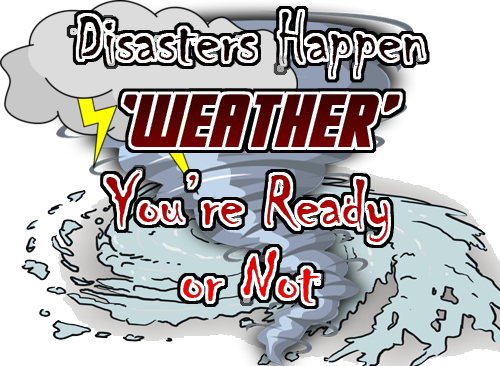
Yes, I know I used the wrong whether in the graphic. The thing is, this blog post is about weather and its effect on technology. Sometimes you just need to take artistic license with these things. As we head toward summer (thankfully), in my part of the country that means one thing: thunderstorms. If May is any indication, this will be a year of severe thunderstorms! As Stone Temple Pilots pointed out in their early 90’s hit Plush, “so much depends on the weather.” Scott Weiland wasn’t singing about your desktop computer or LED television, but it does apply to both. It’s important to have a plan in place to prevent disasters such as damaged equipment and data loss before it’s too late!
Take a look at the equipment around you. Is your television plugged directly into the wall? Is the desktop computer into a surge protector? I’ll make this simple: NOTHING should be plugged directly into the wall. In the event of a power surge or sudden outage, something has to give. With no other protection, your equipment will take that spike in electricity and the next thing that you’ll notice is the distinct smell of smoke. In my house and in the businesses I service, every piece of equipment at least has a surge protecting power strip. They’re cheap insurance compared to the alternative. If there’s something that runs constantly, like a server or security camera system, or any component with a hefty price tag, an uninterruptible power supply (UPS) should be between it and the wall outlet. These units are more expensive than a strip, but are worth it when considering the features they provide. All UPS units include multiple outlets to plug components in, and they provide backup power when there’s a sudden loss of power allowing you to shut down and then restart your equipment properly to avoid damage. It’s helpful as well as you can save any work you’re in the middle of before you were so rudely interrupted. Many higher-end UPS’s also condition power so you can expect consistent power to everything that’s plugged into it.
Now that we have our power concerns taken care of, the next area to examine is data backup. It’s much easier (and cheaper) to back up information than it is to recover it. Believe me when I say this. I’m speaking from experience! If your business has a central server, a backup tape system is worth considering. A schedule of nightly backups can be set to save all the files that are housed on the server. The only human interaction needed is to change the tape. Another autonomous option for saving data is a cloud based backup such as Carbonite or iDrive. With a yearly subscription and software download, the service is installed on the computer and will automatically back up the files (not programs) on that computer. There are business as well as personal plans available based on needs. I have experience with both plans offered by Carbonite, and I recommend them. If you’re afraid of having your personal files in the cloud, external hard drives or flash drives should be used to save your irreplaceable files.
All it takes is one lightning strike to cause thousands of dollars worth of damage and a ton of aggravation. At best, you lose a VCR. At worse, your new 4K television. Sit down and think about the numbers of what a disaster would cost. A small business with thirty computers would take a substantial hit if half their computers were fried. If a server went down with no plan for backup, they’d be out of business. Weather is a serious threat to our equipment and shouldn’t be taken lightly. Before summer sets in, see if you’re not protected in any way, because disasters happen ‘weather’ you’re ready or not!
