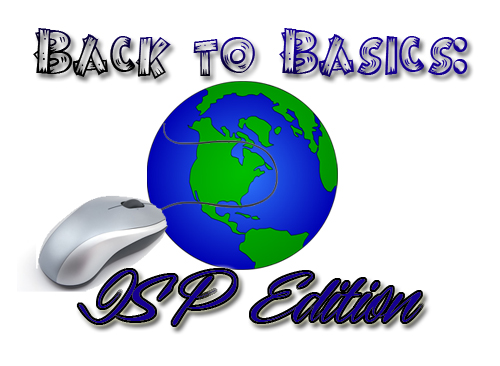
Welcome to Part Two of our Back to Basics series! In hindsight, this really should’ve been Part One, but just go with it. So, you’re ready to head out to the worldwide web. You have your computer, phone, tablet, Roku, Smart TV, PlayStation, XBox (you get the picture) ready to go, but you’re not sure which internet service provider (ISP) to use, and which package to choose. With the options available, it certainly gets confusing, even with the savviest of shoppers. Today we’ll take a look at cable, satellite, DSL, fiber optic, and yes, dial-up, and see what the speeds the various providers offer really mean. We won’t tell you which provider to use, just so I don’t have to read your angry e-mails if you don’t agree. Let’s go for a ride on the world wide web!
There are currently five different types of connections available, but when it comes down to it, they all fall under two categories: broadband or dial-up. Broadband simply means “always on” while you have to choose to connect with dial-up. Broadband is high speed, and dial-up isn’t. Unless you live out in the middle of nowhere and have no other alternative, please choose broadband. No one should ever go back to dial-up. Those were painful times in our history. Now that we’ve established that, we will say that DSL is something to consider. DSL stands for Digital Subscriber Line. Like dial-up, you connect to the Internet through your normal phone line. About the fastest speed you can expect is 25 Mbps (Megabits per second) download speed. Download speed is the rate at which information is sent to your computer, while upload speed is the rate that is sent from your computer. Upload speed is almost always slower than download speed, regardless of the plan or type of connection offered. One negative for DSL is your speed will suffer the further you are from the company’s central office. The advantage is more companies offer DSL service than any other on our list.
Satellite Internet works exactly as satellite works for televisions: a signal is beamed to your dish. The fastest speeds that can be achieved from satellite are 15 Mbps download speed, and 3 Mbps upload. While satellite is the slowest connection on our list, the advantage is that you can receive this signal in areas that the others don’t cover. If you’re “off the grid” in the middle of the woods, you can get satellite Internet. The downside is it’s very costly to experience slow speeds by comparison to the other broadband choices.
Cable Internet is provided by your local cable company. The company runs a coaxial cable TV wire from the road into your home or business and connects it to a modem. Download speeds typically run from 3 to 100 Mbps depending on your equipment, making this choice far superior to satellite or DSL. Also, unlike DSL, with cable Internet it makes no difference how far you are from the cable company. With pluses there are always minuses, and remember that wire that runs from the road to your house that I talked about? Well, if your neighbors all use the local cable company for their Internet, and they’re on it at the same time you are, you’ll notice slower speeds because it’s in essence, a shared network. There’s only so much “bandwidth” to go around.
The newest, and fastest choice in Internet is fiber optic. With fiber optic service (FiOS), the connection operates off an optical network using light. The lines making up the network are pure glass, and as thick as a strand of hair. Fiber optic download speeds are touted as 300 Mbps, with upload speeds of 65 Mbps. The biggest disadvantage to choosing FiOS is that it’s only available in limited areas. When we lived in New Jersey, my wife and I enjoyed Verizon FiOS’s service. The Internet was the hardest thing to leave behind when we came back to Connecticut!
So, there you have it. There are many ISP’s out there, and they all offer a multitude of subscription packages, but these are the basics. It’s important to note that the speeds that are advertised are achieved under ideal conditions with new equipment. It’s very rare to experience the max speeds once, let alone all the time. For reference, if you wanted to stream an HD movie from Netflix, you’d need at least a 5 Mbps download speed to enjoy stutter free video. If you’re curious what speed your device is currently running, visit speedtest.net. With a name like Finish Line Computer Services, we take our speed very seriously!
